How to create contacts in Vtiger CRM?
![]()
Contacts are people related to sales accounts. There is a tab Contacts which brings you to a list with all the contacts. You can add contacts from this page.
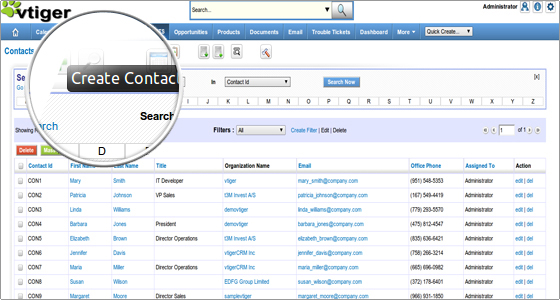
By clicking on the Create Contact link on the top-level menu you are taken to a page with numerous fields. There you can store quite detailed information about your contact. You don’t have to fill all the fields, but Last Name is mandatory.
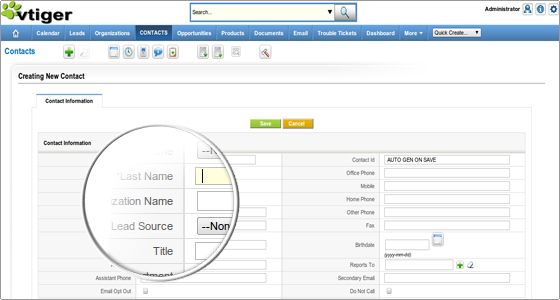
Another way to add a new contact is by the Import Contacts shortcut in the Contacts menu. There is a possibility to import a contact from a vCard or a .csv file.
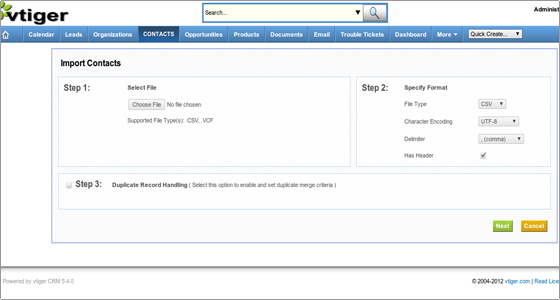
It is useful to know that Contacts can be exported to a .csv file. This can be done by checking the box next to the contact’s record and clicking on the Export icon in the Contacts menu.
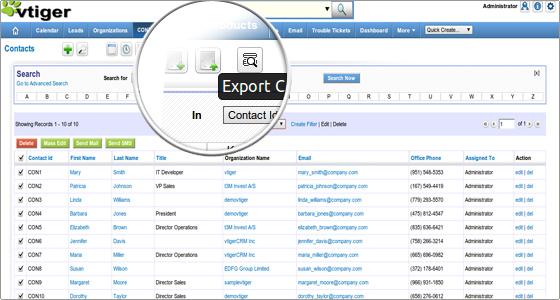
How to create documents in Vtiger CRM?
For managing your documents click on the Documents tab. Creating documents is just as easy as everything else in this very user friendly application. You have a link for creating documents on your top shortcuts menu.
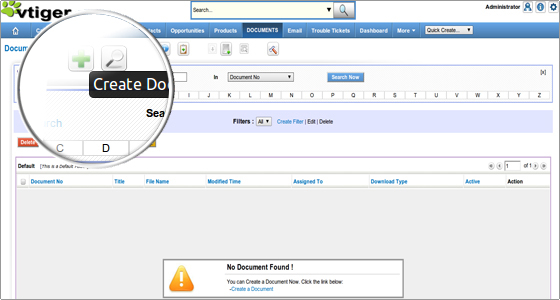
It is recommended to fill in as much information as you have so that everyone can benefit from it. The only mandatory field is the document Title. Once you are ready save the new document.
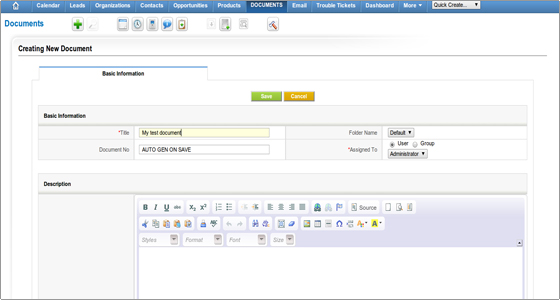
Creating Leads, Opportunities, Products or Invoices is similar to the mentioned above. Just follow the links on the top-level shortcuts menu on the home page. Click on the corresponding tab for more details and operations.

 Phone: 1(877) 215.8104
Phone: 1(877) 215.8104 Login
Login