The Typo3 administrative area, provided you installed Typo3 in a folder called typo3, can be accessed at:
http://yourdomain.com/typo3/typo3/index.php
When you log in to your Typo3 admin area, you will see a lot of modules in the menu to the left. Each module’s function is briefly explained on the About Modules page in the HELP section to the left.
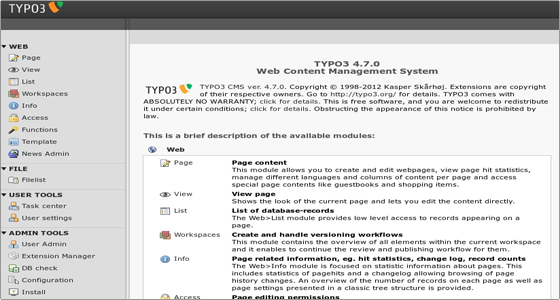
It is strongly recommended that you check this page to learn more about each module.
Since you are the administrator you have access to all modules. There are other “normal” users that have access only to the modules you select! Try to click the different modules in the menu to look around.
Pagetree
The header “Web” in the menu is called a “main module” and all the modules listed under it are “sub modules”. All modules under the “Web” module will show a dual view in the content frame – the page tree and the content module. The page tree can be expanded/collapsed by clicking the plus/minus icons. This works like the folders on any PC. The page tree is a directory structure where web pages are organized in a hierarchy with main pages, sub-pages, etc.
Keep in mind that if you click the page title you will see a content from the module in the right frame and if you click on the page icon a context menu will appear. In this menu you can select options relevant to this page.

 Phone: 1(877) 215.8104
Phone: 1(877) 215.8104 Login
Login