In this section of the SMF tutorial we will explain in details how to upgrade your forum application to the latest stable version.
First, it is recommended to create a full backup of your SMF application as explained in our SMF Backup tutorial.
Next, you should download the new package from the official SMF web site. Depends on the version which you use you should decide whether to pick the small or the large upgrade package. Extract it on your local computer and using your FTP client upload the files on your server’s SMF location. Allow the FTP client to overwrite the outdated files with the new ones.
Then open the URL of your SMF script and load the upgrade.php file. For example if you access the forum through http://yourdomainname.com/forum load http://yourdomainname.com/forum/upgrade.php.
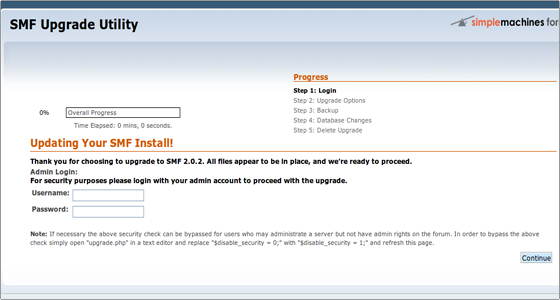
Enter the admin login details of your SMF installation and click on the Continue button.
On the next page you can select additional maintenance operations which can be set during the upgrade.
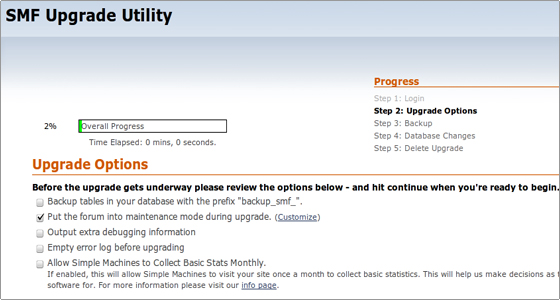
Once you are ready click on Continue. The progress of the database changes will be visualized. Allow some time to complete and click Continue to proceed further.
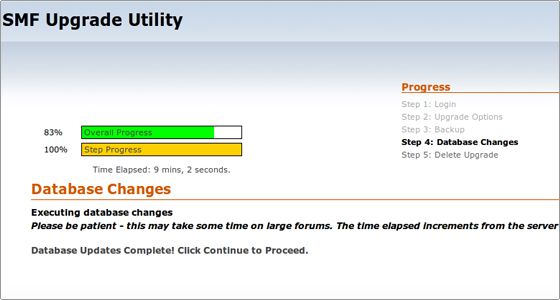
The upgrade procedure is finished. Pick the option to delete the upgrade.php file and navigate back to your forum.
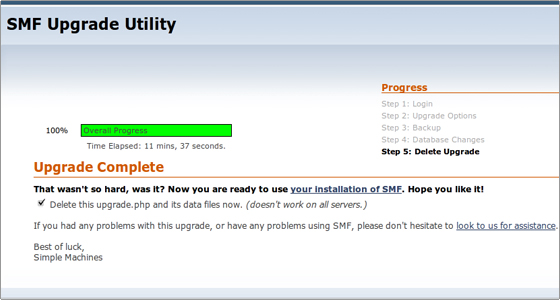

 Phone: 1(877) 215.8104
Phone: 1(877) 215.8104 Login
Login