At the official website of SMF you can find many different themes for your forum. Just visit the SMF Themes area and choose the themes you like.
To install a theme, you should go to your forum’s admin area and click on Themes and Layout.
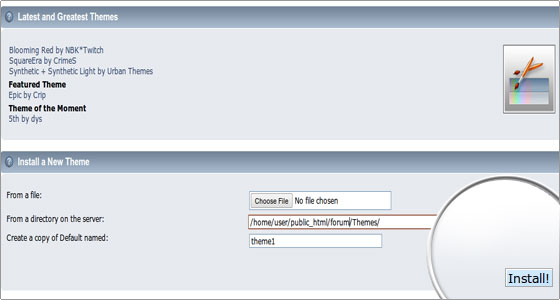
Click on the Choose File button to navigate to the theme you have already downloaded on your local computer and click Install. Once it’s installed you’ll see a confirmation page.
Another option for installing the SMF theme is to extract the theme’s .zip file on your local hard drive and to upload the files via FTP in the “Themes” folder of your SMF system.
To apply the new theme go to Themes and Layout, change the theme from the drop-down menu in front of the Overall forum default label to the new theme and then click on the Save button.

 Phone: 1(877) 215.8104
Phone: 1(877) 215.8104 Login
Login