In order to backup your SMF application you should download the script’s files and export the database associated with the installation.
The first step can be completed through your favorite FTP client. Detailed instructions on how to use FTP can be found in the FastWebHost’s FTP tutorial.
Next, you should proceed with the database export. You can either complete the task through cPanel -> phpMyAdmin or using the built-in database backup functionality. The second option is not recommended for large databases with many records.
Still, it can be used from the SMF admin area -> Forum Maintenance -> Database.
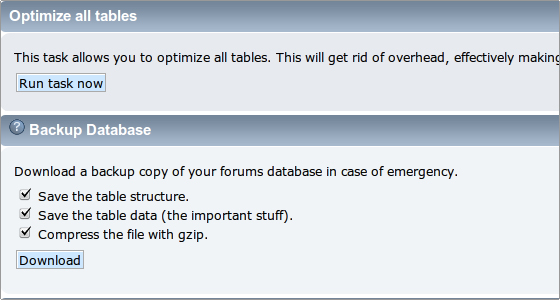
Click on the Download button under the Backup Database area. The database backup will be downloaded on your local computer.
Detailed instructions on how to create and restore backups can be found in our cPanel Backup tutorial.

 Phone: 1(877) 215.8104
Phone: 1(877) 215.8104 Login
Login