Enabling Search Engine Optimization in CS-Cart
To enable SEO, you should login to your CS-Cart admin area and go to Addons under the Administration menu.
Once there, you should check the SEO option:
SEO (requires Apache + mod_rewrite installed)
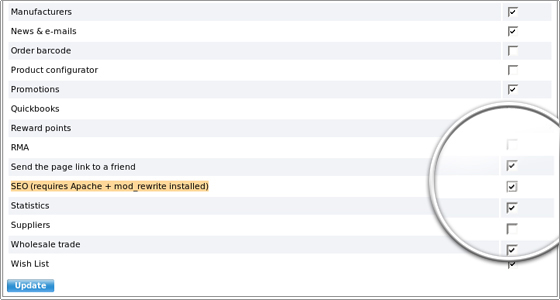
Click on Update and the SEO module will be successfully enabled.
Modifying SEO URLs
You can modify how the SEO URLs appear in the browser from the SEO tab in the Addons section:
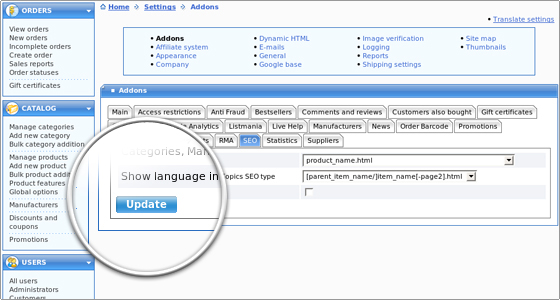

 Phone: 1(877) 215.8104
Phone: 1(877) 215.8104 Login
Login