Setting up quantity discounts for a product is done through the Products Price Manager. It is located in the Catalog menu.
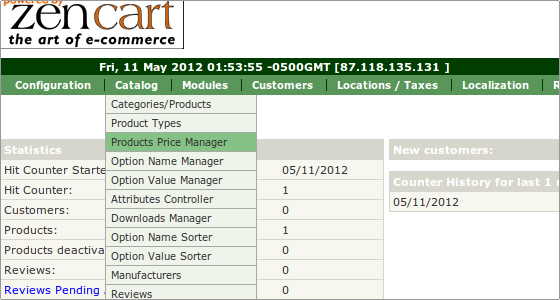
Find the product you would like to have the discount for and click on the Edit button.
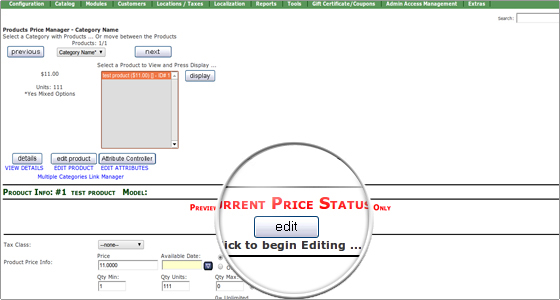
On the new page click on the Add Blank Discounts button and fill in the details for the volume discounts.
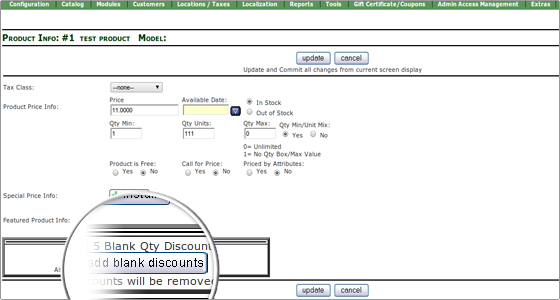
Click the Update button at the bottom of the page to apply your new settings.
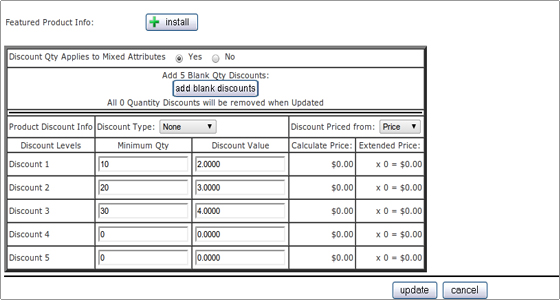
They will be visible in the table at the next page.
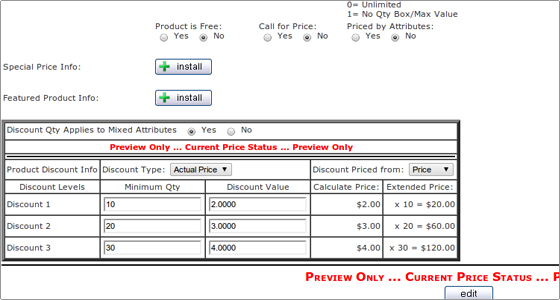

 Phone: 1(877) 215.8104
Phone: 1(877) 215.8104 Login
Login