In this tutorial we will explain how to configure your PrestaShop application to use Memcached. The PrestaShop application natively supports Memcached. This means that you just need to enable this option.
You can easily do that through the PrestaShop administrative area. When you are logged inside go to the Advanced Parameters tab and click Performance.
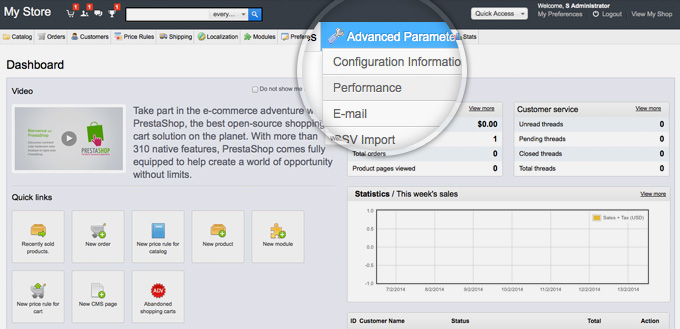
Next, scroll down to the Caching section and enable the service.
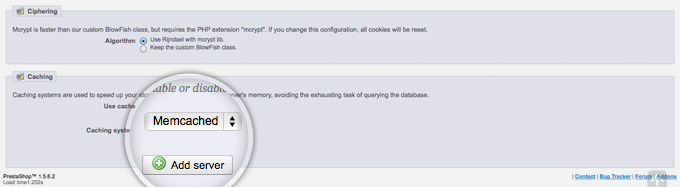
Now, you will need to enter the necessary information for the Memcached server needed by PrestaShop to operate with it.

Click on the Add server button and fill in the information:
- IP Address: 127.0.0.1
- Port: here you should place the correct Memcached port number for your hosting account
- Weight: 1
Check out our tutorial on how to enable Memcached for detailed instructions on that matter.
Finally, save the settings using the Save button situated at the top right corner of the screen.
That’s it – your PrestaShop application is now correctly configured and will use Memcached to cache certain API calls, database calls and objects.

 Phone: 1(877) 215.8104
Phone: 1(877) 215.8104 Login
Login