To add a module to your PostNuke, please, follow the steps below:
STEP 1 You can find modules for your site at the Postnuke Modules database.
STEP 2 Upload the module(s) with your FTP client into the Modules folder on your site.
STEP 3 Go to your site and enter the Administration panel.
STEP 4 Click the Modules icon.
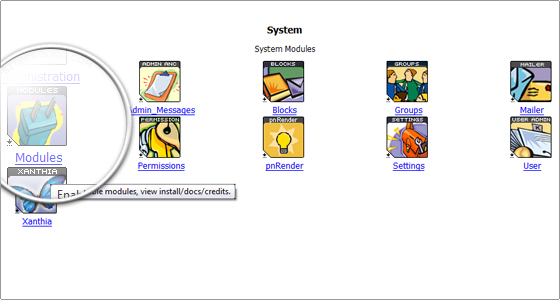
STEP 5 On the Modules page, click [List]. This will generate a list of all the modules that are uploaded to the modules folder in your PostNuke installation.
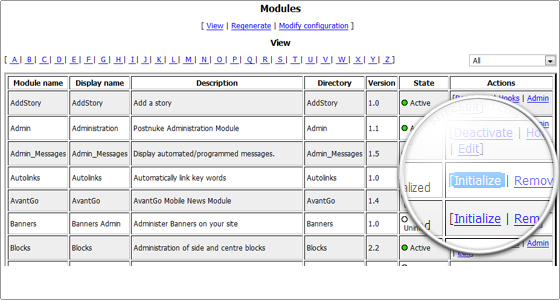
Locate the module you have uploaded and would like to install from the list with PostNuke modules and click Initialize. The page will then regenerate.
Now locate the module again, and click Activate. The module is now active.
How to add a Block in PostNuke
You can add blocks in PostNuke in the same manner:
STEP 1 Login as the administrator.
STEP 2 Click on Administration.
STEP 3 Click on the Blocks icon.
STEP 4 Click on New Block.
STEP 5 Fill in the required information.

 Phone: 1(877) 215.8104
Phone: 1(877) 215.8104 Login
Login