Change the icon for your phpLive chat system
At http://www.phplivesupport.com/icons.php you will be able to find chat icons that you can use on your site.
In order to do that you have to save the icon that you want to use to appear on your page, when there is an operator online and the icon that will appear when all of them are offline
When you do that, go back to your setup administration page for your phplive application and click on the option called Chat Icons
![]()
Then click on the browse button for the state that you want to change the picture
![]()
Then browse to the folder that is containing your image
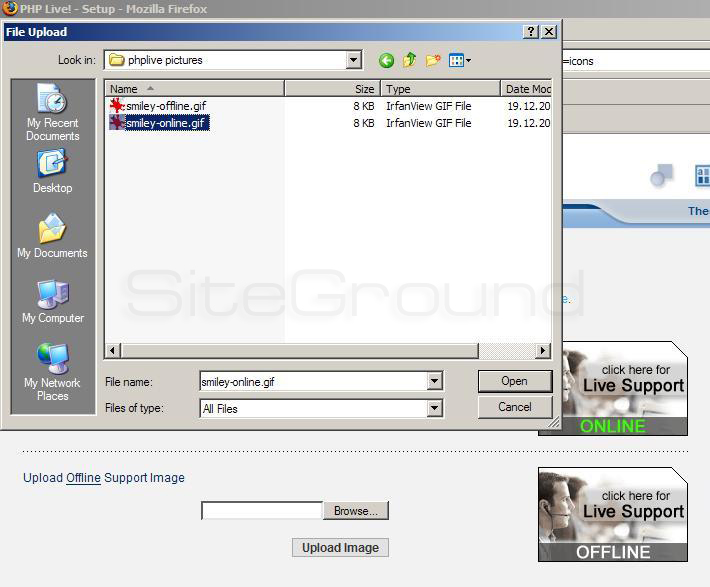
and as a final upload the image to phplive installation that you have on your account
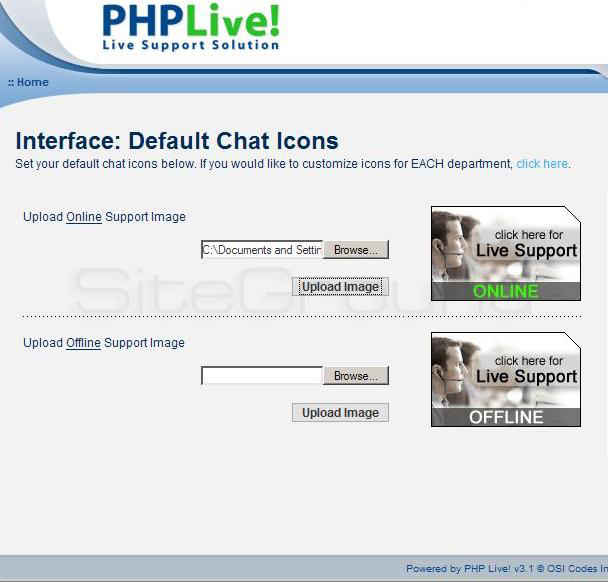
The use of the chat icons is very flexible option in phplive, since the icons are regular picture files and there is no problem to use a picture that you want no matter file size or real size of the picture.

 Phone: 1(877) 215.8104
Phone: 1(877) 215.8104 Login
Login