To start the installation process, please log in to your your cPanel. Once in cPanel, look for Softaculous App Installer.
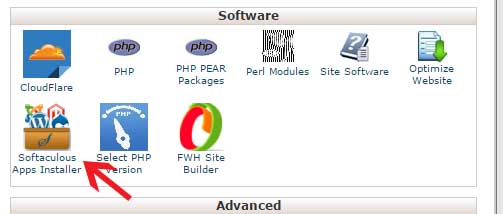
![]()
Once logged into Softaculous, please select the phpBB link from the list of scripts that appears to the left.
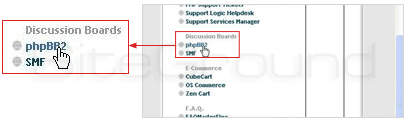
A short description of the board will appear. Locate the New installation link and click that.
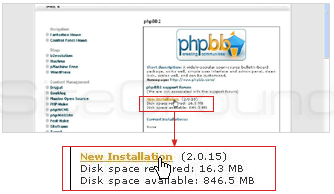
The first thing to select is the domain name you would like to install the board to (this is only applicable in case you have more than one domain name, pointed to your account). The Install in directory box can be left empty in case you want to have your forum as the starting page for your website (http://www.yourdomain.com/.); you can specify a directory, e.g forum, in case you want to have your phpBB installed at http://www.yourdomain.com/forum.
Next, please select the username and the password for the forum administrator (password can be changed later on from the forum configuration panel).
When filling the Site name and the Short description fields, please remember that those will appear in the header of each page of your forum.Do not forget to set the administrative e-mail address to the desired one, and select the working language of the board.
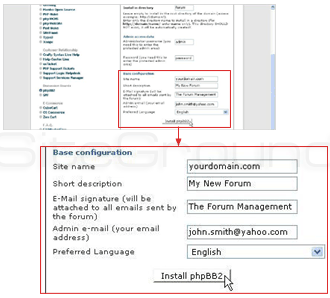
When done entering the information, please click the Install phpBB2 button. The next page will confirm the installation details. Please proceed by clicking Finish installation.
You will be taken to a page with the addresses of the forum and the administrative panel of the board.
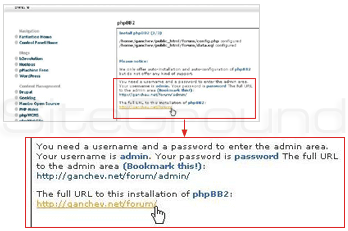
GOOD JOB!
You have successfully installed your phpBB forum application!

 Phone: 1(877) 215.8104
Phone: 1(877) 215.8104 Login
Login