If for some reason you want to archive the current state of your forum that is powered by the phpBB2 message board system, you should first login to your administrative area.
There are a few options how to create your backup:
- Full backup;
- Structure-Only backup;
- Data only backup
All of them will provide you with a valid backup of your website, but depending on what backup exacty you want – you should select a different option.
The most widely used option is the Full backup, as it provides you with the full database backup of the forum, while the other options contains only part of the database.
For example, the “Structure-Only backup” will provide you with the structure of the database (structure of the tables), but will not provide you with the data itself.
In order to backup the database you should login to your administrative area and click “Backup Database” from the menu that is being displayed on the left side of the screen.
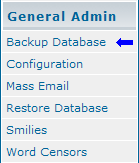
Now you should select the backup type that you would like to download on your computer and click the “Start Backup” button.
The form that you should see is something like the one below:
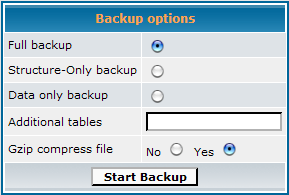
Please note the “Gzip compress file” option, as it would compress the backup file before sending it to you and therefore is a nice option. I kindly recommend you to enable it if your hosting provider supports the GZip compression method.
After pressing the “Start Backup” button you should be redirected to a page which looks like this:
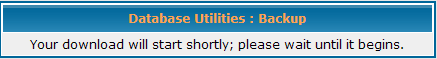
As stated, the download process should begin shortly.
Please, bear in mind that if your database is big in size, the process will take longer.
WELL DONE!
You have successfully created a backup of your message board.

 Phone: 1(877) 215.8104
Phone: 1(877) 215.8104 Login
Login