This tutorial will show you how to add meta tags to your HTML code. Meta tags are very important for the search engine optimization of your website. After reading this tutorial you will be able to correctly add meta tags to your website.
How to add meta tags to your pages
![]()
The easiest way to increase your site’s popularity is to use <meta> tags into its HTML code. This way search engines will index your site correctly. In <meta> tags you can insert keywords about your site and short descriptions informing the search engines how to categorize your site. In this tutorial we will show you how to insert such tags in your HTML code.
To insert keywords to a page select Insert -> HTML -> Head Tags -> Keywords. This option opens a small window where you can type words which describe your website best
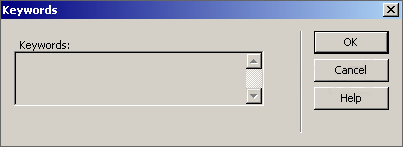
Choose your keywords wisely and don’t type more than 10 to 15 because some search engines have a limit on the number of keywords they can process.
To insert description of you page select Insert -> HTML -> Head Tags -> Description. This option opens a small window where you can type a short description of your page and its contents.
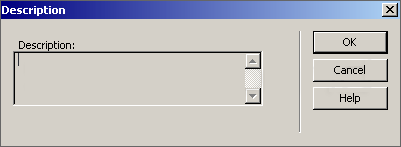
Keep your page description short and simple because some search engines limit the number of characters that can be indexed.

 Phone: 1(877) 215.8104
Phone: 1(877) 215.8104 Login
Login