You can create links in the main menu by editing its block. In order to do that, you will first need to login as Administrator. Then go to Administration and select the [Blocks] module.
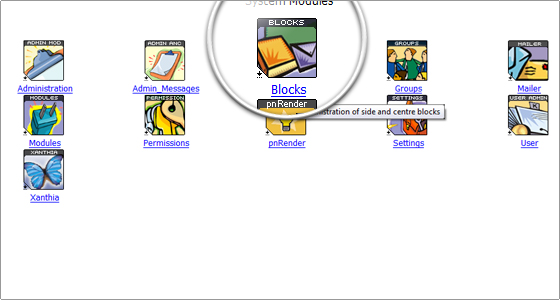
Click on the [Edit] button, next to main menu.
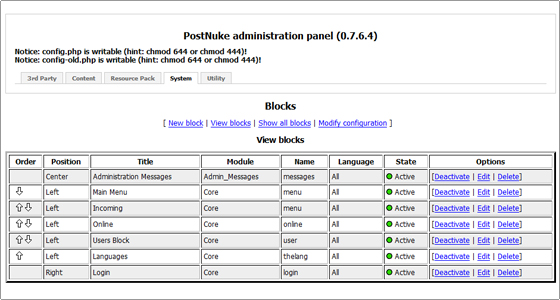
You can now see the Menu edit area. Here you can change the name of the menu links or add new ones.
There are two important options here:
- Insert blank after
- Delete
When applied, the Insert blank after function inserts an empty row below the one, whose box you have checked. The Delete option one removes the row.
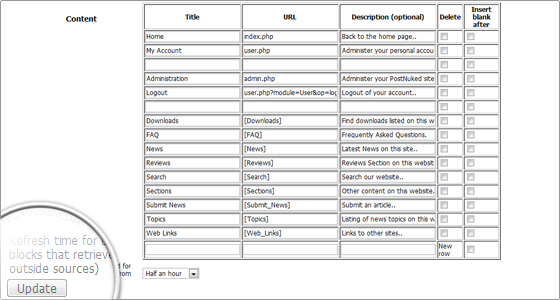

 Phone: 1(877) 215.8104
Phone: 1(877) 215.8104 Login
Login