In this tutorial we will show you how to enable Math support in your MediaWiki. For newer MediaWiki versions (1.18+) Math is provided as a separate extension and this tutorial will cover how to enable it. For older MediaWiki versions you can check our article about this in our Knowledge Base: How to enable Math support in MediaWiki.
The first step is to download the Math extension from this link.
Then you should extract the archive in the “extensions” folder within your MediaWiki installation directory.
Next, you need to add the following line to your LocalSettings.php file:
require_once("$IP/extensions/Math/Math.php");
The next step is to execute the “maintenance/update.php” script via shell:
php /home/user/public_html/wiki/maintenance/update.php
FastWebHost customers can purchase SSH access as an upgrade to the standard shared hosting account. Even if you don’t have SSH access, don’t worry, you can still execute the script by adding the above command as a cron job. Once the cron job is executed, make sure you delete it to avoid running the command again.
Once you’ve run the command, you need to get the texvc executable from here and upload it to your MediaWiki installation folder > extensions/Math/math directory.
The last step is to change the permissions of the texvc file to 755.
To test that math support is working properly, you can edit a page and paste this formula in it:
<math>pi=frac{3}{4} sqrt{3}+24 int_0^{1/4}{sqrt{x-x^2}dx}</math>
The result you should see is:
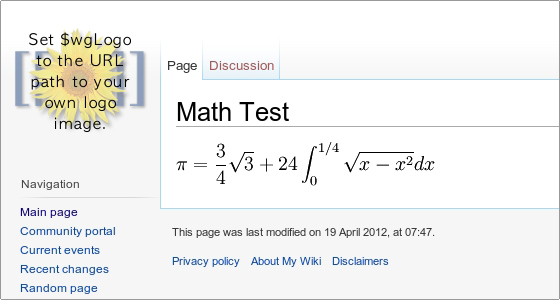

 Phone: 1(877) 215.8104
Phone: 1(877) 215.8104 Login
Login