In this page of our Dolphin tutorial you will learn how to manage the content as a member of a Dolphin community web site.
User Content Management
Let us start with the ways the users upload their content.
Once a user logs in the Dolphin web site, he/she can upload photos, video and music, add blogs, articles, events, polls and posts in the forum. Also, the user can draw a picture on the board.
We will describe each one of the above options.
Photos
We will start with the Photos tools.
First, you need to upload photos. This can be completed in the Photos tab.

Create a new album through Add album.
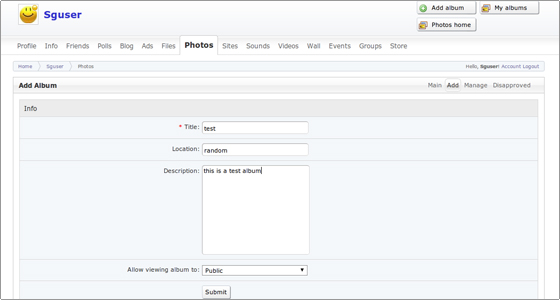
Then you can proceed with the photo upload. Pick the uploader option from the corresponding drop-down menu.
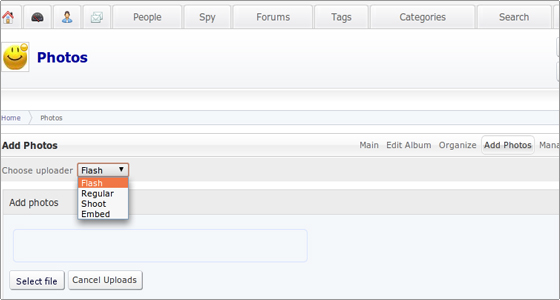
If you want to list the photos uploaded through your profile, navigate to the All Photos tab.
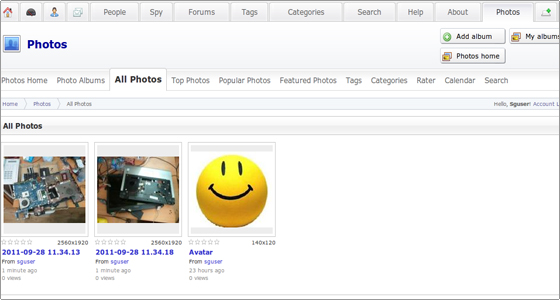
The most popular and the top rated photos can be found in the Popular Photos and the Top Photos tabs.
Videos
The tools located in this category have the same functionality as the above ones. However, instead of images they work with video files.
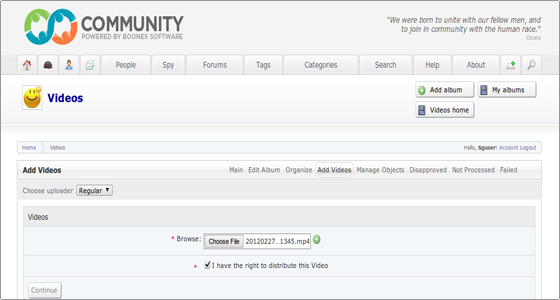
Once you upload a video file, you can play it.
Sounds
The Sounds tools also work in the same way as the Photos and the Videos tools.
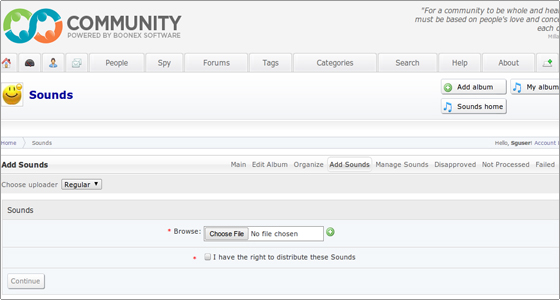
After the uploading the audio file can be played.
Blogs
In the Blog area you can list all the blogs and posts, check the top ones, create and manage your blog, add categories and posts.
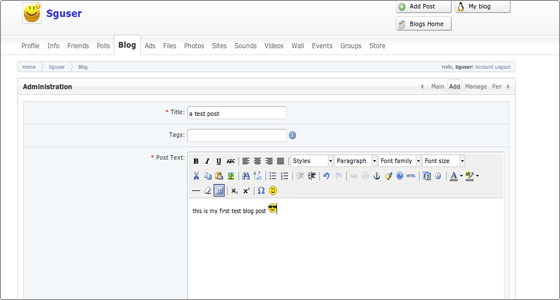
Using the Add Category tool you can add a new category to your blog.
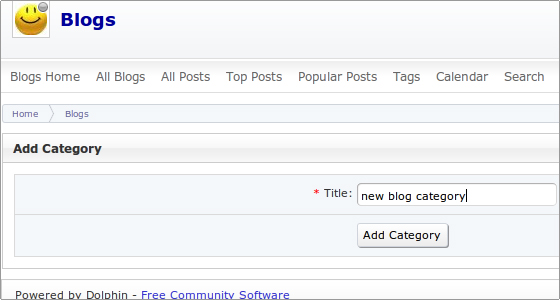
A new post can be added through the Add Post tool.
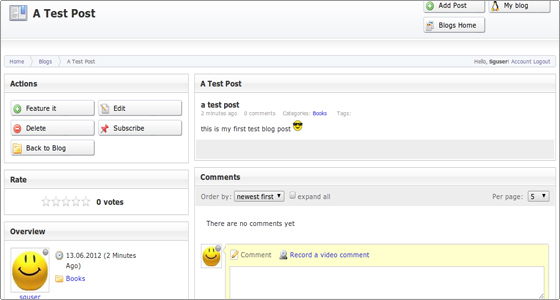
With this tool you can create and manage your blog. You can add, edit and delete posts, alter the description, manage the categories and tags.
Ads
In the Ads section you can add, delete, view and manage advertisements.
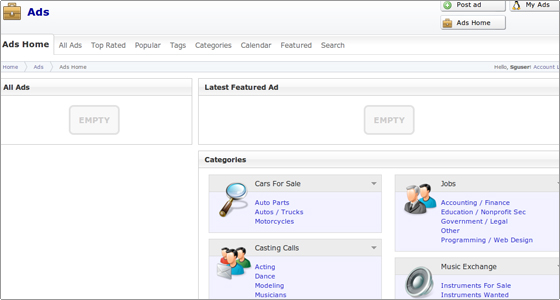
The classified advertisements are separated in different categories. You can add new advertisement through the Post ad button.
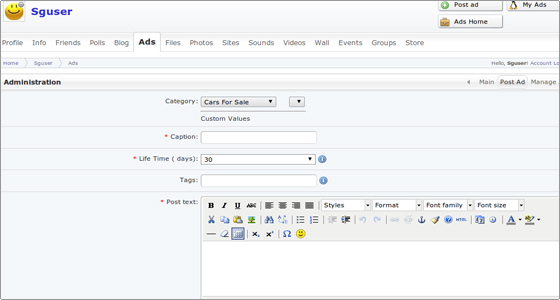
In the Manage Ads -> My Ads area you can view all the entries made through your user’s account.
Events
In the Events area you can set different events, manage them, check the calendar for upcoming events, search and list all the events.
You can add a new event using the Create Event button. There you enter the title, the tags and the description. You define the place where the event will be held and the exact date. Additionally, you can attach an event photo.
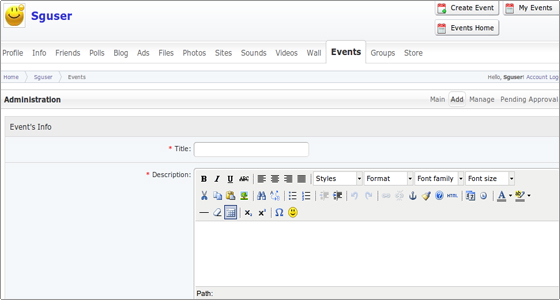
In the Calendar section you will find a calendar with all the events. You can use the Search tool to show all the events or the ones filtered by a country.
Polls
In the Polls -> All Polls section you can list all the polls created by the web site members. The Add Poll section allows you to create your own polls, entering the question and the possible answers. Also, you can manage and delete polls.
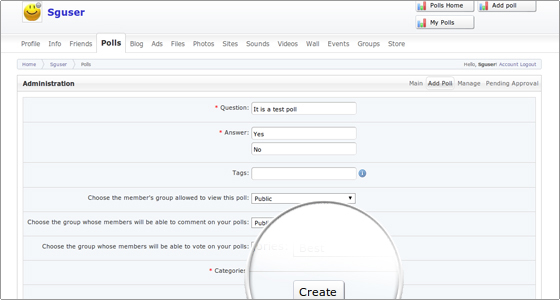
Forums
In the Forums section you can use the Search tool to look for a defined topic.
In the Forums section you can enter forum topics or post under other forums entries.
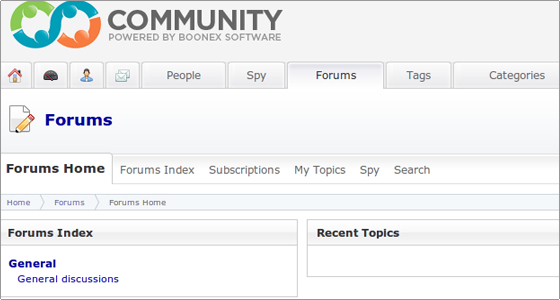
Articles
In the Articles section you can list and manage the existing articles or add new ones.
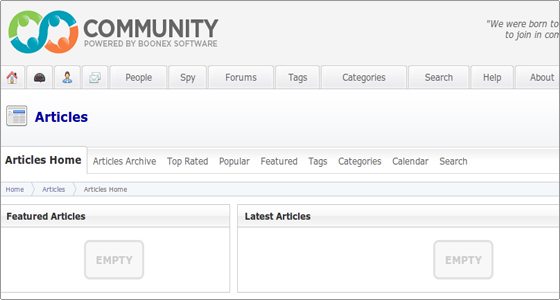
Board
In the Boards section you can draw a picture and share it with the other members who are logged in the same board area.
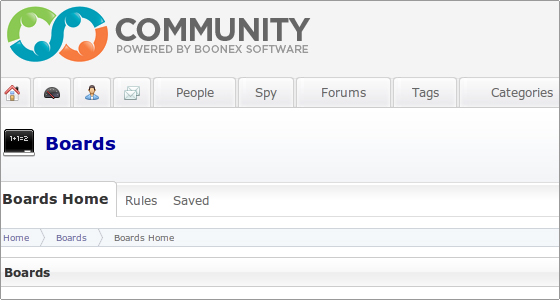
Administrator Articles Management
From the administrator point of view the web site articles can be managed through the Dolphin Admin area -> Modules -> Articles.
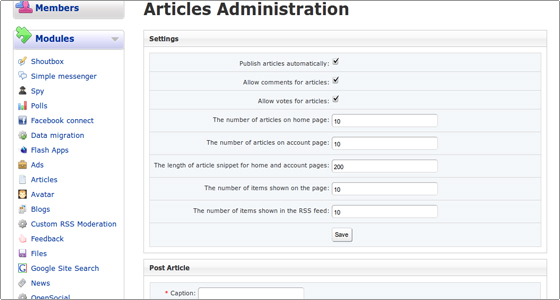

 Phone: 1(877) 215.8104
Phone: 1(877) 215.8104 Login
Login