Magento provides you with an easy and yet powerful way to manage your product quantities. To do this, first login you Magento admin area and go to Catalog -> Manage Products.
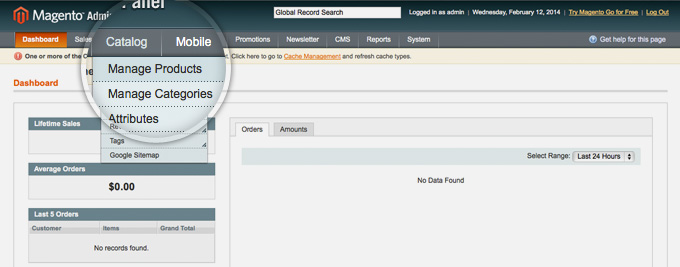
On this page, you will see a list of all of the products you’ve added to your Magento store. Locate the one you want to edit the quantity for and click on the Edit link next to it.
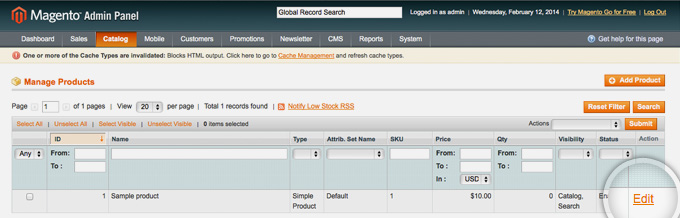
Doing so will take you to the page where you can edit every aspect of this product. Click on the Inventory button from the left menu to proceed.
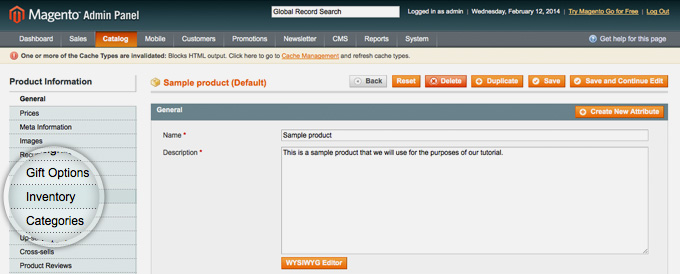
Now, locate the Qty field and add the desired quantity for your product.
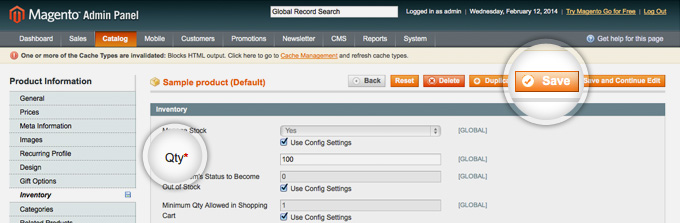
That’s it, you can now track number of products of this type that you have in stock.

 Phone: 1(877) 215.8104
Phone: 1(877) 215.8104 Login
Login