Joomla 3 provides an extremely wide range of options for creating different types of content and for structuring it on your website. Below we will describe how to create a simple page and display it in the menu of your Joomla website.
List of Contents
- How to create Joomla articles
- How to link articles in the Joomla menu
- How to display Joomla articles on your Home page
How to create Joomla articles
Basically, the content for most of your standard pages that consist of text, images and hyperlink will be created in the Article Manager, which can be accessed through the Content menu item in your Joomla 3 admin page:
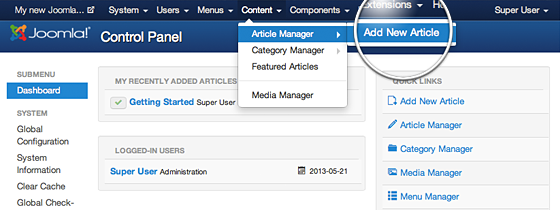
When you click on Add New Article, you will see a WYSIWYG editor that you can use to write and format your new article text, add images & links to it, and more:
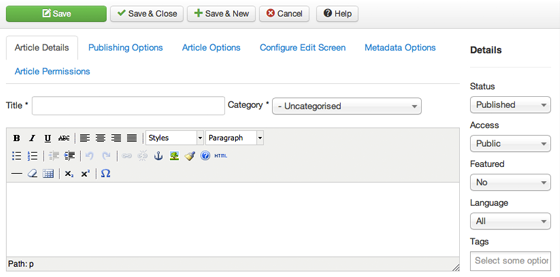
IMPORTANT : To make your article visible on your website for all visitors, you need to put it on Publishedstatus and Public Access.
How to link articles in the Joomla 3 menu
Once you have created your article you will most probably want to link it in the menu of your website, so that your visitors can actually be able to find and see it. To do this you need to use the Main menu manager.
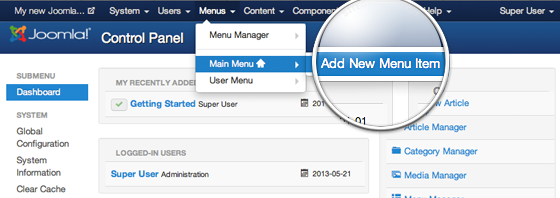
After you have indicated that you want to create a new menu item, you will have to select the type of the menu item:
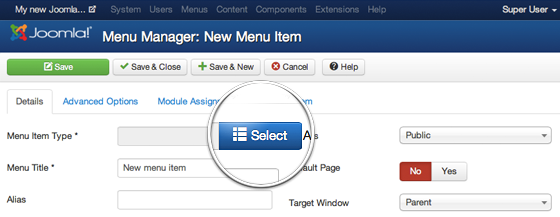
Since we will be linking content created through the Article manager we should click on the Articles link
in the list. If you want the new menu to simply open the article you have just created simply press the Single Article option.
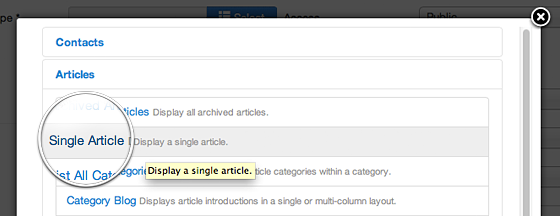
Once you choose this option, a box for selecting which article exactly you wish to link to will appear:
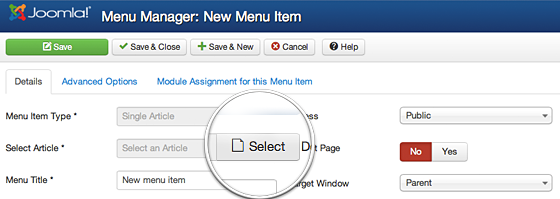
That’s it, you can now open your website and see your newly created menu item that links to your new Joomla article:
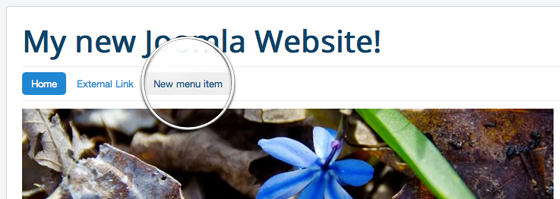
How to display Joomla 3 articles on your Home page
NOTE Joomla Home is a menu item like all the others. So if you want the article you just created to be the one displayed on your home page, just follow the instructions above, but instead of creating a new menu item, edit the existing Home menu item.

 Phone: 1(877) 215.8104
Phone: 1(877) 215.8104 Login
Login