The latest IP.Board version does include automatic modules and hooks management system. Note however that each hook and module is designed for a specific IPB version and comes with an installer tool and how-to-install instructions.
You can check this section of the tutorial for an example how to add a specific module to IPB version 3.0: IPB – WeTweet Module Installation
Here we will demonstrate how the add-on installation works with a component called ‘Help Desk’. The Help desk component can be downloaded from here.
Please note that it works properly only on version 2.1.x of IPB.
The installation of the Help Desk add-on is pretty straight-forward – you should unzip and upload the component’s files from the upload folder into the root directory of your forum. In our particular case that would be http://yourdomainname.com/forum/. Then navigate with your browser to http://yourdomain.com/forum/help_desk_setup/
You will need to log in as the admin user:
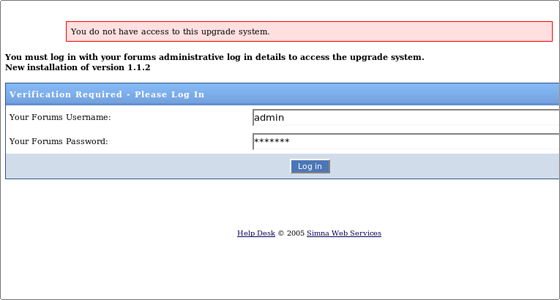
Once you log in, you can [Proceed…] with the installation.
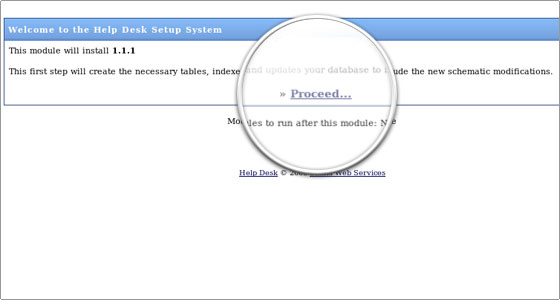
If all has gone through well so far, you should be able to see the component in the IPB admin area ->Components section, from where you can do the fine-tuning:

Some of the components that you will try to install will ask for 777 file permissions to be set. Please bear in mind that this will not work on FastWebHost servers as it is insecure and the maximum allowed permissions on our servers are 755. However, the component should work fine with 755 permissions.
Other IPB components
The Components section within your IPB admin area gives you the option to purchase additional components. You can find more information about a specific component, as well as order it, by clicking Purchase and Information under the component.

 Phone: 1(877) 215.8104
Phone: 1(877) 215.8104 Login
Login