In this section of the tutorial we will provide step by step instructions how to create categories and forums for your IPB installation.
All categories and forums can be managed via the admincp for IPB. Login using your administrator login details then go to the Forums tab.

First we will create a new category. Click the Add New Category button.
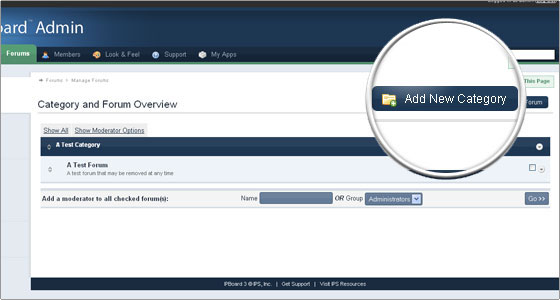
Enter the category name and choose the groups that you would like to have access to the category. In this case it is shown how to set the permissions to allow access for everyone but Guests (not registered users) and Banned users.
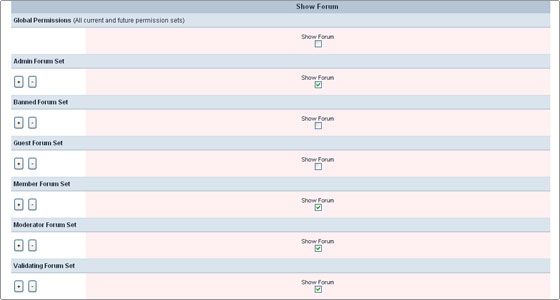
This means that only users in the selected groups will be able to see Forums under this category.
Once you have set the desired permissions click the Add Category button.
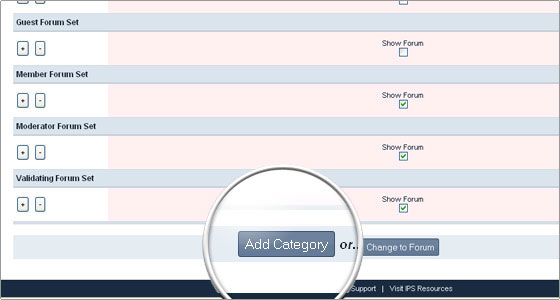
You will now see the newly created category and a notification that there are still no forums under it.
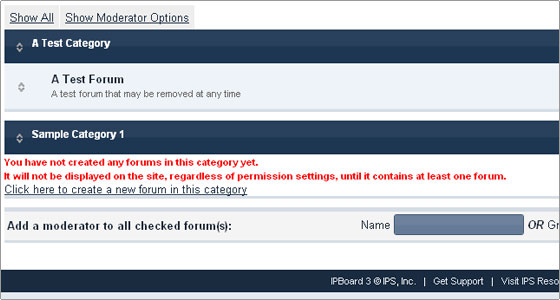
We will proceed with creating a few forums under the newly created category. To do so click the Add New Forum button.
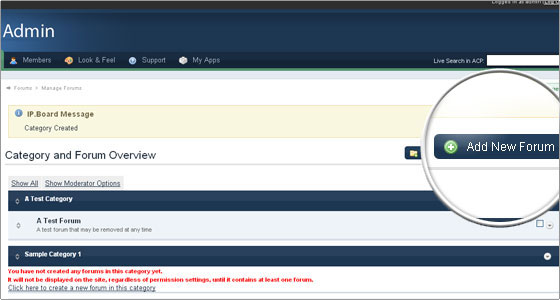
Most of the options on the new page are quite self explanatory. We will address just a few of the options below.
Forum Name and Forum Description – Choose name and description that will give the visitor a good idea what information he could find in the forum.
Forum Parent – Note that you can create the new forum using each of the currently existing Categories and Forums as a parent. This way you can create sub-forum of an existing forum.
Under Redirect Settings you can setup the forum to simply redirect to a new location when it is accessed. This way no threads will be viewable under the forum and it will act as a redirect only. We will not choose this option in this case.
At the bottom of the options page you will see the Permission Matrix. In the screen shot below you will see various permissions set depending on the user roles
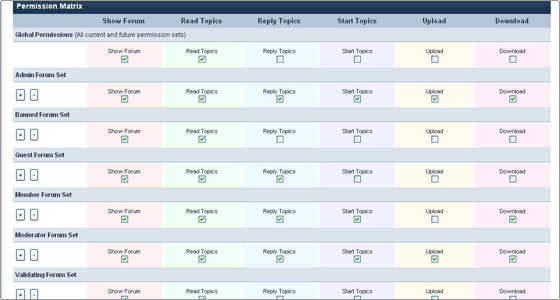
Note the following. We have allowed Guests and Banned users to view the forum and read the topics posted in it. However, we have earlier disabled these options for the category under which the forum was created. Thus Guests and Banned users will not be able to access the newly created forum after all. They will not see the whole category nor any of the forums under it regardless of the specific forum options.

 Phone: 1(877) 215.8104
Phone: 1(877) 215.8104 Login
Login