Once you pick a theme and open its details page, click Install Now, select the Magento Connect version (if you are using Magento 1.5 or newer, you need to select version 2.0, otherwise leave the default 1.0), agree to the extension license agreement and click on the Get Extension Key button.
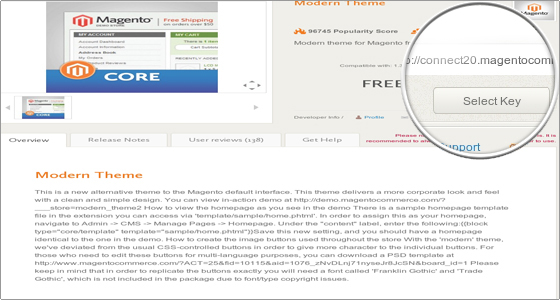
The extension key will be visualised, so you can select and copy it. Then, open the Magento Admin Area and go to System -> Magento Connect -> Magento Connect Manager. Enter again the admin login details and paste the extension key in the Paste extension key to install field. Finally, click on the Install button.
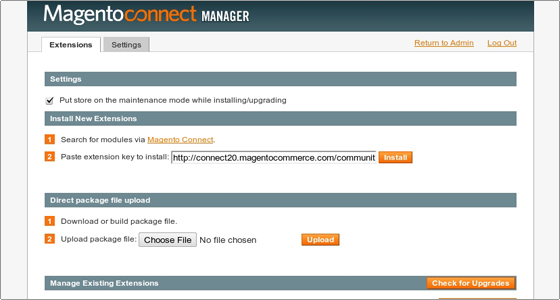
Once the installation is completed return to the Magento Admin Area and open System -> Configuration -> Design -> Themes. Enter the theme name in the Default field and click on the Save Config button.
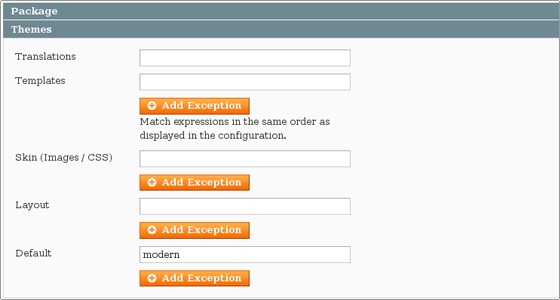
The front page might not load correctly. The reason could be the number of the columns in the new theme’s home page layout. You can fix this by going to CMS -> Pages. You will find two home pages. One is with 2 columns layout and the other is with one. Disable the first one and enable the second by clicking on their status links.
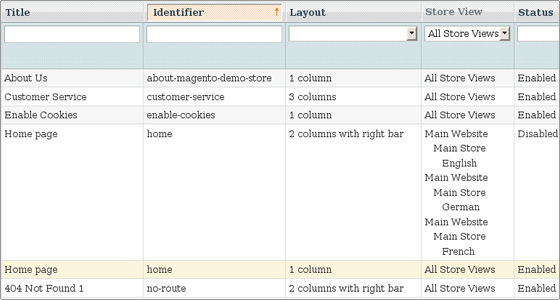
Now the front page will appear correctly with the new theme.
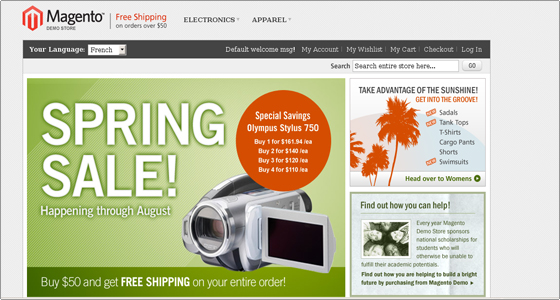

 Phone: 1(877) 215.8104
Phone: 1(877) 215.8104 Login
Login