In this tutorial we will tell you more about ImpressCMS blocks and how to manage them.
Settings such as which menu is published or not, as well as the different menu and module positions, login form module, etc are managed from the Blocks Administration section in your ImpressCMS admin area.
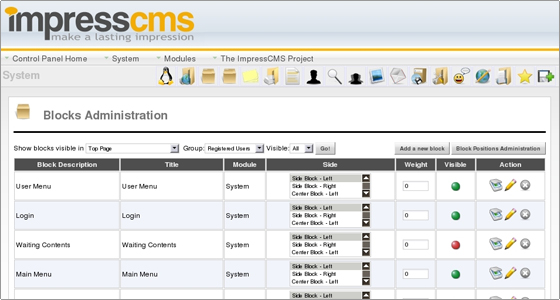
The “Side” column of the Blocks Administration section defines at which side of your pages a given menu/module will appear.
From the “Visible” column you can publish/unpublish blocks (green represents published and red represents unpublished blog).
From the “Action” column you can “Clone” (copy), “Edit” and “Delete” a block.
Let’s take a look at the Edit options for a block, for example the Login block.
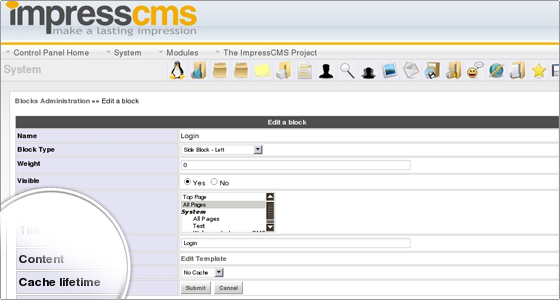
Here you have basically the same options as the ones on the main Blocks Administration page, as well as two additional options – “Content” and “Cache lifetime”.
The “Content” option allows you to edit the template (code) of the block. We don’t recommend changing anything here unless you know what you are doing.
The “Cache lifetime” option allows you to set the cache lifetime of the block. You can disable caching for the block (No Cache), or choose cache lifetime from 30 seconds to 1 month.
To save any changes, use the “Submit” button.

 Phone: 1(877) 215.8104
Phone: 1(877) 215.8104 Login
Login