Next thing to do is creating groups in your forum. These are needed when you would like to differentiate user privileges, like giving moderator privileges to certain users. To start that, select the Management link in the Group admin section. You will need to create a group first, since phpBB does not come with pre-created user groups.
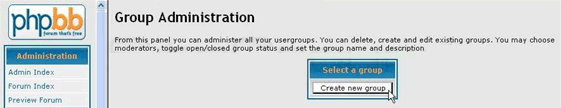
The characteristics of a new group are its name, description, the moderator you select for the group (can be looked up through the Find a username button). Last, select whether the group can be joined by additional users, or is closed.
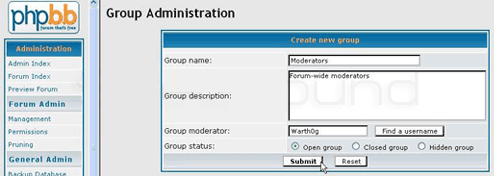
When done, please click the Submit button at the bottom of the filed.

You will be able to later on change the details of a group – when you return to the group administration panel, select the group you need. You can change the group moderator, add a new one or delete the group.
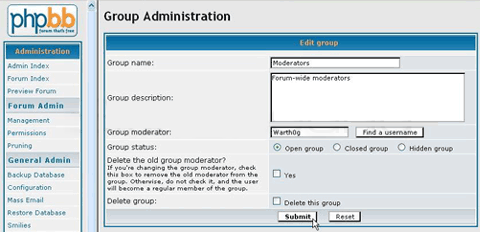
We will now set the group Permissions through the respective option in the Group admin section. Select the group you are looking for and click the Lookup Group button. In the panel that appears, you will be able to select in which of the forums will the group members will be moderators.
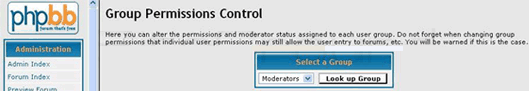
When done, click the Submit button to apply your changes.
In addition to group controls you may have individual privileges set up for every user in your forum. To do that, please go to the User Admin section and click the Permissions tab. Select the user, whose privileges you would like to edit and click the Look up User.
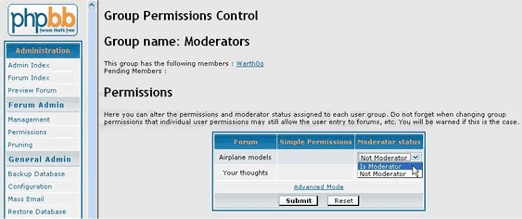
Aside from the user type, you are able to set access permissions to any of the forums that are currently active. After setting the privileges, please click the Submit button.

 Phone: 1(877) 215.8104
Phone: 1(877) 215.8104 Login
Login