Gallery can be installed separately as a component in Joomla CMS. This is the easiest way to integrate the two applications.
The files for the integration can be found here:
http://joomlacode.org/gf/project/gallery2_bridge/frs/
Before proceeding with the Gallery2 component installation, you should install the JoomlaLib component, wich can be downloaded from:
http://joomlacode.org/gf/download/frsrelease/4490/10193/com_joomlalib_1_3_1.zip
Then you will just need to download the Gallery2 component and to install it through Joomla Administration Area. In order to do that, please, choose the Installers -> Components menu.
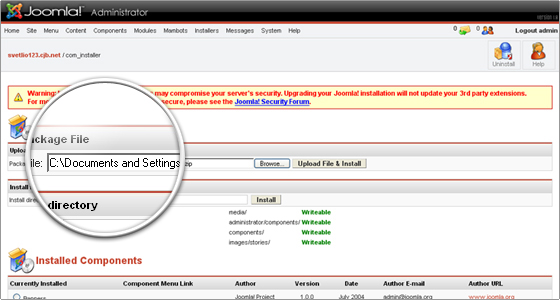
Please, find more detailed instructions how to install Joomla extensions here.
After installing the component you should navigate to Components -> Gallery2 -> Settings and enter the paths to your Gallery2 script. The other option is to use the installation wizard.
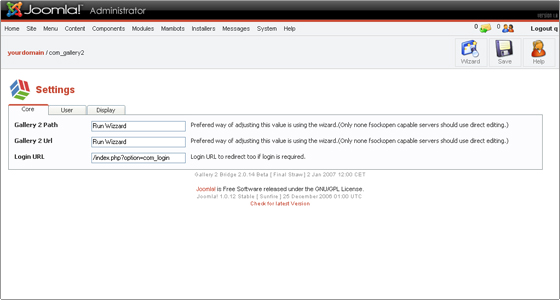
Please mind that the component integration can be a difficult and a time-consuming procedure. FastWebHost.com provides it as a paid service. If you need assistance with the Joomla-Gallery integration, please post a ticket in Exclusive Professional Services -> Application Integration.

 Phone: 1(877) 215.8104
Phone: 1(877) 215.8104 Login
Login