Creating an album and adding photos
Once the Gallery script installation is complete, you can start sharing your photos with the world. First you should log in your Gallery2 admin area and navigate to the Add Album section. There you can enter the Album name, a summary and a short description about it, and the keywords, which will be indexed by the search engines in the Internet.
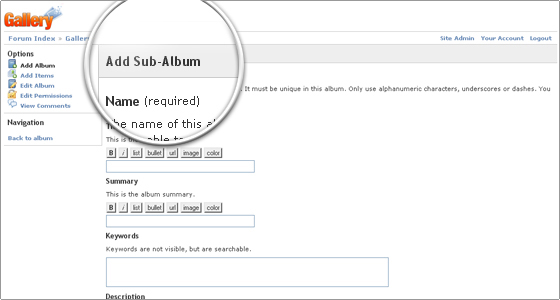
After the Album has been created, you can add photos to it through the Add Items section.

 Phone: 1(877) 215.8104
Phone: 1(877) 215.8104 Login
Login