There are several options under the Album Options tab for a standard Gallery 3 installation. We will review all of them below:
Edit Album
This will allow you to change the basic options for the current Album. You an edit the title and description, sort the images and add custom tags for the album.
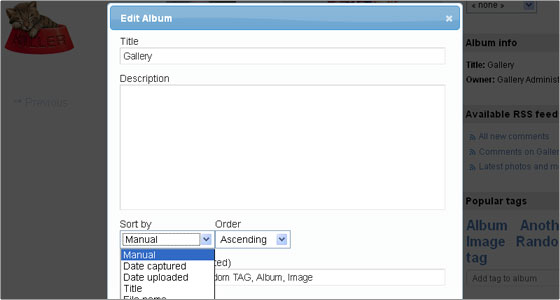
Edit Permissions
The edit permissions functionality allows you apply custom permissions for each album. This section will allow you to modify permissions for the current album on user group basis.
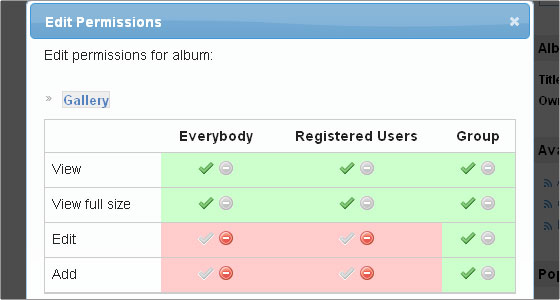
It is important to note that modifying the permissions for one album will also modify the permissions for all sub-albums accordingly.
Delete Album
This is an option that will be available in case you are not currently viewing the main root album for your gallery installation. Otherwise the Delete option is not available, you cannot remove the main album as all pictures or additional albums are stored under it.
Organize Album
The Organize Album functionality will allow you to manually adjust the order of images under your album. You can do so simply by drag and dropping the image to the desired location.
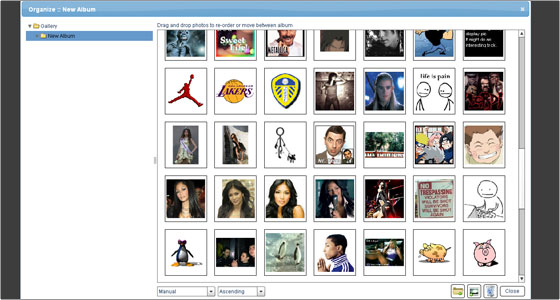
Note that it might take a few seconds for the image thumbnails to reload in the new order.
Also you can create new albums and upload new images as well as delete existing albums and images. This can be done using the buttons in the lower right corner of the Organize Album window.
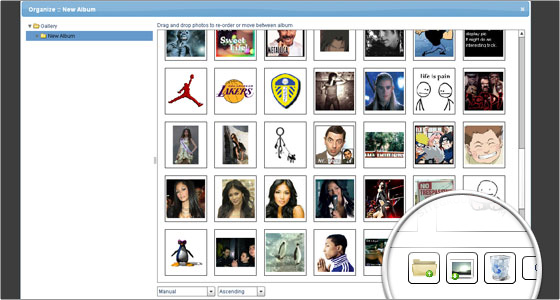

 Phone: 1(877) 215.8104
Phone: 1(877) 215.8104 Login
Login