This tutorial will show you how to connect to your account via FTP. To establish an FTP connection you need an FTP hosting account where you can upload your files. You can also create additional FTP accounts for other users.
How to create FTP accounts![]()
To add new FTP accounts, click on the FTP Accounts icon from the Files box of your cPanel (cPanel is accessible at yourdomain.com/cpanel).
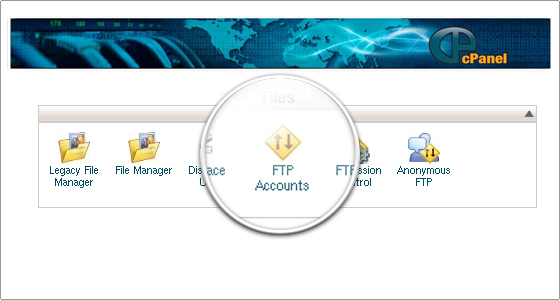
On the top of the page you will be prompted for all the necessary details for your new account:
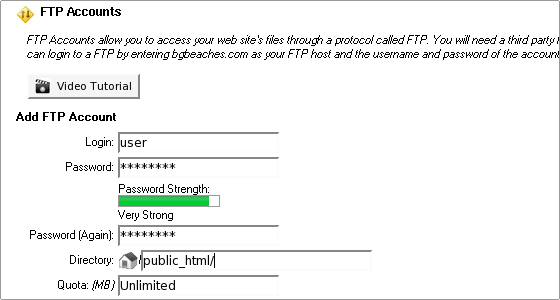
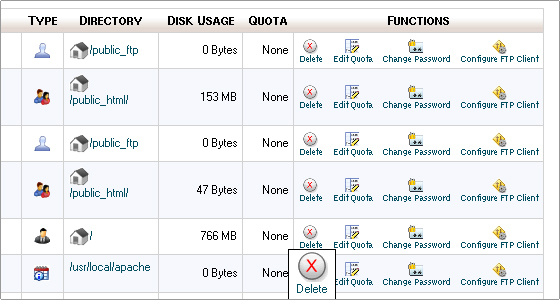
Well done! You can now add, manage and delete FTP accounts!

 Phone: 1(877) 215.8104
Phone: 1(877) 215.8104 Login
Login