There is a pre-installed forums module in the dotProject application. You can access it by clicking on the Forums link from the main menu:
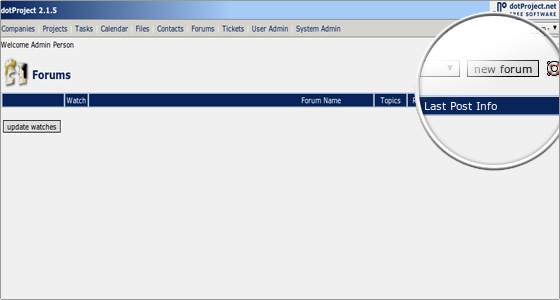
You can create a new forum. This can be done by clicking on the new forum button.
This will take you to a page where you need to input the details for the forum:
- Forum name: the name of the forum
- Related project: If you have a new project that you want to attach the forum to
- Owner: You can select user to own the forum from the drop-down menu.
- Moderator: You can select an user to be the moderator of the forum.
- Description: Write a short description of the forum.
- Click Submit.
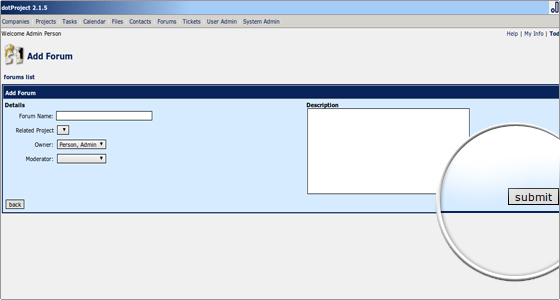

 Phone: 1(877) 215.8104
Phone: 1(877) 215.8104 Login
Login