The package installer in the eZ Publish administration allows you to add number of functionalities to your site. For instance in this tutorial you will learn how to add image gallery functionality to your site.The package can be downloaded from this page.
Login to the eZ Publish administration panel and click the Setup tab on the top menu. Once the page load click the Packages link on the left. Then click the Import new package button in order to deploy a new package to your eZ Publish system.
Next step is to upload the package files to be installed. Click on the Browse button and locate the image gallery package you have downloaded on your local machine. Once you are ready, please click on the Import Package button.
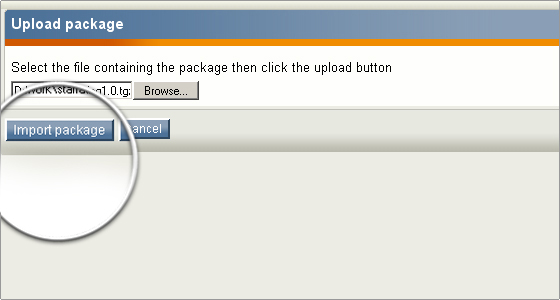
The following pages depend on the specific module you are installing. Generally you will be brought through an installation wizard which will help you finalize the module install. If a success message is displayed the module should be properly working with your ezPublish application.

 Phone: 1(877) 215.8104
Phone: 1(877) 215.8104 Login
Login