How to add articles in eZ Publish CMS?
This tutorial will show you a simple example of how to add an article on your site through the administration panel of eZ Publish. Please, login to your administration panel and click on the Content structure tab. On the left side of the page you will see the full content structure tree of your website. Navigate to where you wish the article to be placed:
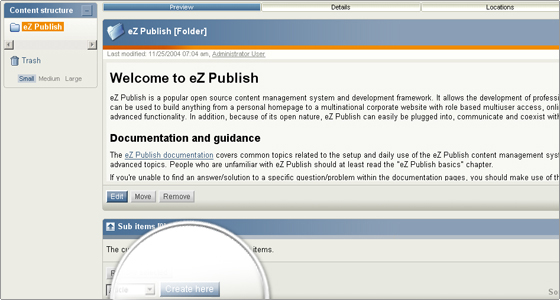
Once you choose the best location for your article you can start writing it. Click the Create Here button and the editor will load for you:
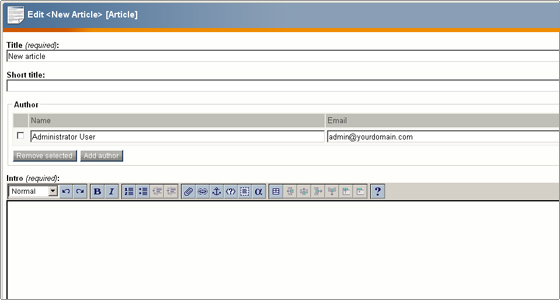
This is a powerful and fully-featured editing extension that allows you to create/edit the contents of your site. It has a great number of functionalities that you can use to format your text without having to manually write any tags. The article editing page contains 3 main categories – title-author information, introduction and the main body of the article. By selecting the Author check box you can choose either to display the author name or not on the article page. If you wish your site visitors to have an option to add comments to the article, you can enable this by selecting the Enable comments check box at the bottom of the page: Once you are ready with the writing of the article, you can click the Send for publishing button to publish the article on the site.

 Phone: 1(877) 215.8104
Phone: 1(877) 215.8104 Login
Login