The eGroupWare installation is an extremely easy task if you have a hosting account with FastWebHost.
There are several ways to install eGroupWare.
A completely automated eGroupWare installation can be performed through the Softaculous auto-installer located under cPanel.
You can also perform a manual eGroupWare installation using the Installation Wizard.
Additionally, FastWebHost offers a third way to install eGroupWare using the Site Software section in cPanel. Note that this tool will be deprecated soon and new eGroupWare versions are not available for it. We recommend installing eGroupWare via Softaculous.
For the completeness of this tutorial we will explain how to install eGroupWare through Site Software.
Login to cPanel for your account and navigate to SiteSoftware.
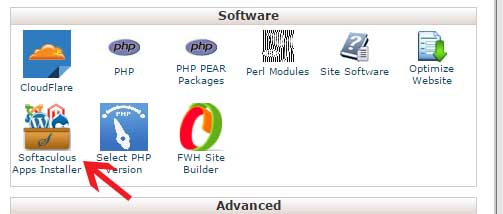
Under the GroupWare section you will see eGroupWare. Click on the link.
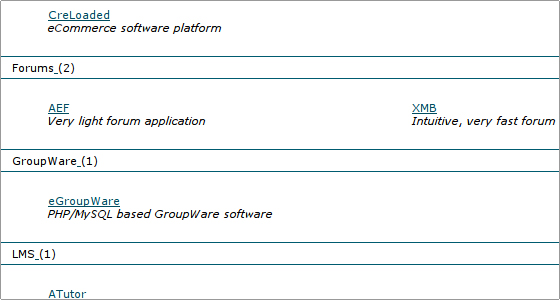
On the next page just provide the desired administrative login details for the new eGroupWare installation and the URL where you would like it installed under your account. If you have more than one domain name you can change it via the drop-down list. Once ready click Install.
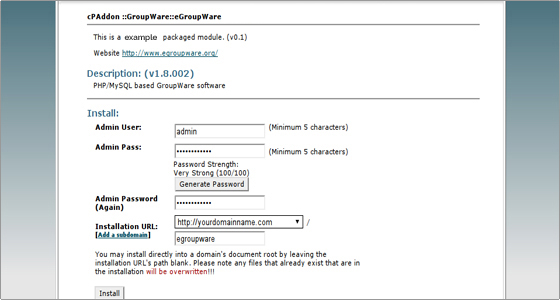
That is all. Allow some time for the installation to successfully complete and the page for the installation details to be displayed.

 Phone: 1(877) 215.8104
Phone: 1(877) 215.8104 Login
Login