What is Adobe BrowserLab
The Adobe BrowserLab functionality allows you to open and check the appearance of your web site in different browsers. You can load it from your Adobe Dreamweaver CS 5 software ->Preview/Debug in browser->Preview in Adobe BrowserLab.
You will be asked to enter your Adobe ID details. If you do not have an account you can sign-up for a free one at the Adobe BrowserLab page.
How to Use BrowserLab in Dreamweaver
Once you open the Adobe BrowserLab a video tutorial will be displayed.
You can start checking your web site appearance under different browsers from the Test section:
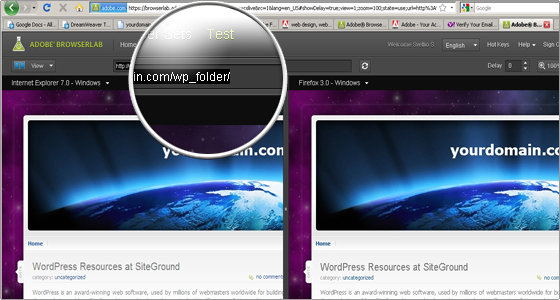
How to Add More Browsers
More browsers can be included and excluded from the corresponding list in the Browser Sets area.
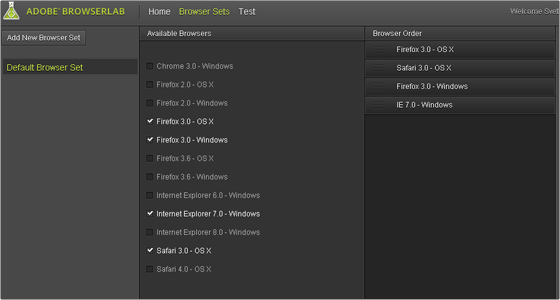
The view options can be altered from the View menu.
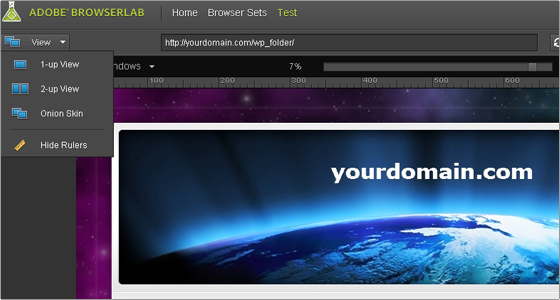

 Phone: 1(877) 215.8104
Phone: 1(877) 215.8104 Login
Login