In order to backup your Dolphin web site you have to:
STEP 1 Backup all your web site files
Backup all the files and folders inside your Dolphin root directory. You can do that by downloading them via your favorite FTP client. You can find detailed instructions in our comprehensive FTP tutorial.
STEP 2 Backup/Export your database
Next, you have to export your Dolphin database. You can do that by using PHPMyAdmin. Please, check our tutorial on how to backup/restore MySQL database in order to create a backup of your Dolphin database.
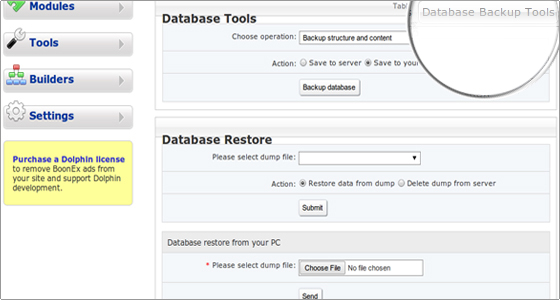
You can create backups of tables or of the whole database. You can store them on the server, on your local computer or just display the MySQL queries code.
The dump files stored on the server can be restored directly from it. If you decide to keep the dump files on your local computer, you have to upload the files through the corresponding functionality.

 Phone: 1(877) 215.8104
Phone: 1(877) 215.8104 Login
Login