Click on the button “Configure” next to the PayPal.com Standard logo.
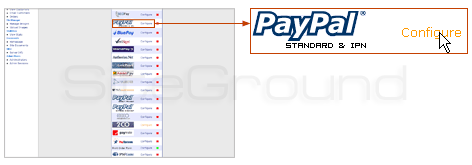
On the next page, you will see the following:
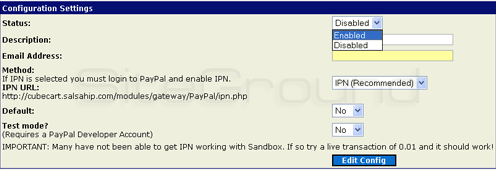
- You have to “enable” the status of the gateway (it is disabled by default).
- In the description field, type “Credit Card” – this is the payment way you wish your customer to pay.
- In the email field, please type your merchant email – the one through which you setup for your PayPal account.
- In the filed “Method,” you may select IPN (Instant Payment Notification) if you wish to receive immediate notification when you receive customer payments. Please note that for the proper functioning of the IPN, you have to setup the IPN option from your PayPal account.
- If you set the Default field to “Yes,” “Credit Card” via 2 checkout will be preselected as the default payment way upon customer checkout.
- You may turn the “test mode” off.
After you have filled in all the fields, please click “Edit Config” to save the changes you made. You are now ready to start selling your products or services via PayPal

 Phone: 1(877) 215.8104
Phone: 1(877) 215.8104 Login
Login