How to change the skin of your CS-Cart?
In case you wish to change the skin you chose during the installation of your CS-Cart, you should login to your administration area and go to Look and feel -> Skin selector.
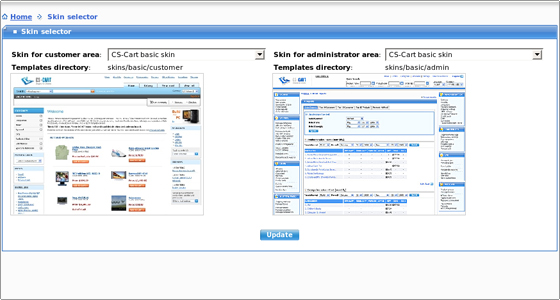
You can choose the skin for your customer area and administration area. When you choose the skins you like, you should click the Update to save the changes and apply the new skins.

 Phone: 1(877) 215.8104
Phone: 1(877) 215.8104 Login
Login