Flash Text Rollover
![]()
In this tutorial we will show you how to create rollover flash texts.
Create a new html document and save it. Select Insert -> Media and click on Flash Text option:
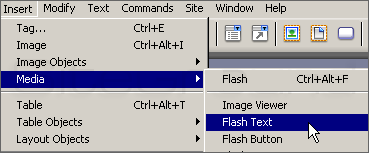
The following window will appear:
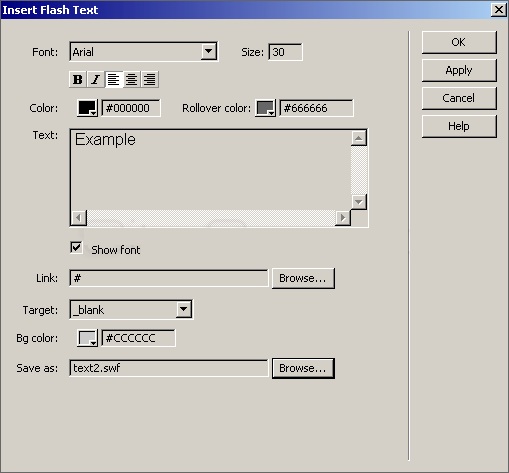
Select the font you prefer and the size for the text. Choose an original color for it and a rollover color. When the mouse cursor is over the text its color will be changed to the selected rollover color.
Use the Browse button to locate the page you want to be loaded when the link is clicked. Select a target to where the page to load – for example, if you choose _blank, the page will be opened in a new window).
If you wish you can set a background color for the text.
In the last field using the Browse button select a path to save the flash file using extension .swf.
Click OK and you will be able to enjoy your new flash text rollover object.

 Phone: 1(877) 215.8104
Phone: 1(877) 215.8104 Login
Login