To create a new page in phpSQLiteCMS, you should go to the admin area and click the [Create new page] button:
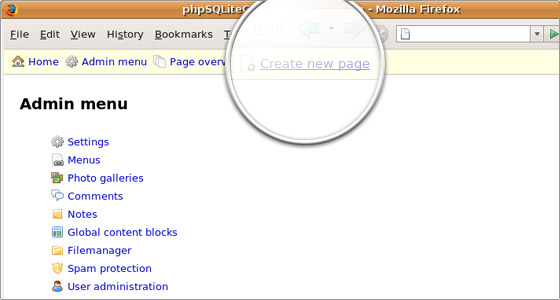
Then you can enter the details for page name, page title, headline, content, etc:
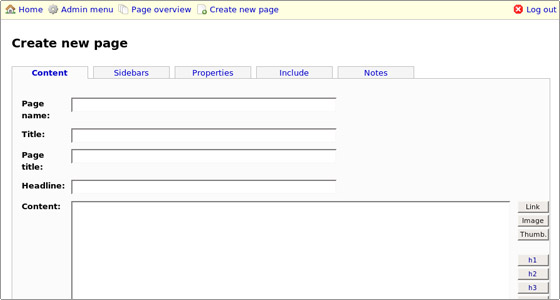
At the right side of the Content field you have several buttons through which you can insert a link, image, thumbnail or an HTML tag.In the Properties tab you can choose what type of page to create. The different page types include a guestbook page, a news page, a gallery page, etc:
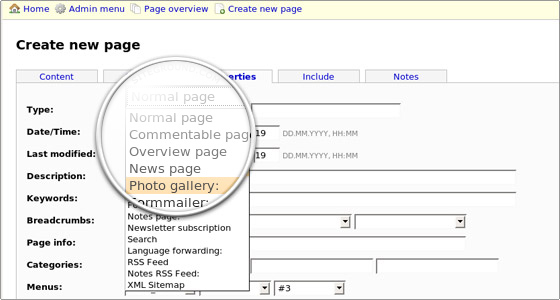
You can also type a page description, enter some keywords, select breadcrumbs, choose a menu, language and a template.Once you are ready with your page, click OK – Save page to save your new page.

 Phone: 1(877) 215.8104
Phone: 1(877) 215.8104 Login
Login