You can create a new album by going to your Joomla admin area > Components > Expose Gallery > Manage Albums. Once you go there, you will have to enter the manager password. By default, the password is “manager” (without the quotes). However, it is strongly recommended to change the password asap.
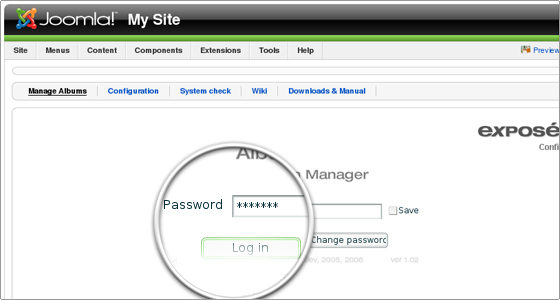
When you log in, you will see your existing albums, as well as the photos and videos in them. To create a new album, click the [Create album] button. In the pop-up window enter the name of the album and its parent folder.
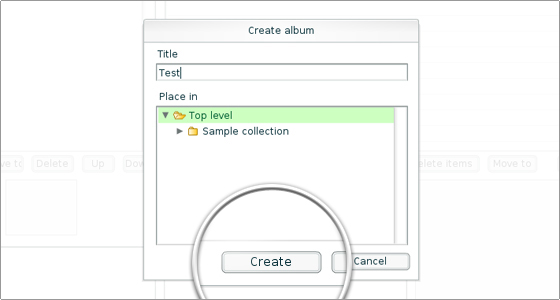
Once you create the album, it will appear in the “Albums” box. To upload a picture, select the album where you wish to upload it and click on [Upload photos]. Choose a picture from your computer and then click [Upload] to upload it to the folder.
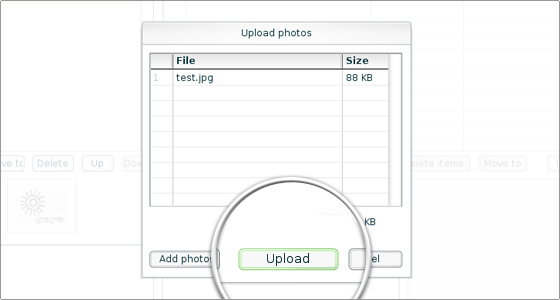
Now when you go to your gallery on your Joomla frontpage, the new album will be available, along with the picture you uploaded to it 🙂

 Phone: 1(877) 215.8104
Phone: 1(877) 215.8104 Login
Login