In the following section we will show how to create a new course, associate a forum with it and manage the provided default student tools.
Managing default student tools
In this section we will review the most popular default student tools which can be used for your courses.
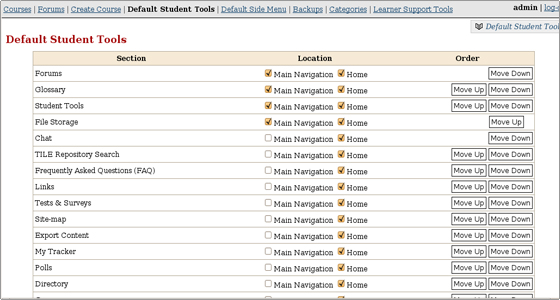
Once you log out from the administrator account and log in as an instructor, you can view the tools under your course page:
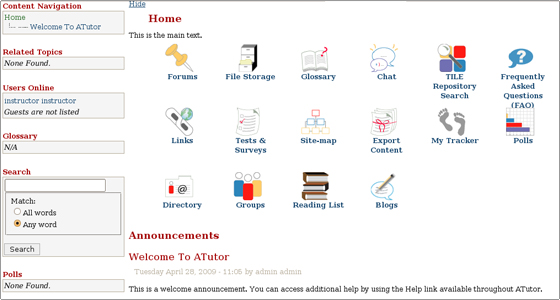
They are listed as follows:
- Forums – you can add a forum to your course and discuss related topics in it.
- Glossary – related terms can be included.
- File Storage – you can upload,download and store files on the server.
- Chat – you can use the integrated chat script to communicate with your students or with other instructors.
- TILE Repository Search – allows searches in the The Inclusive Learning Exchange repository.
- Frequently Asked Questions (FAQ) – the script can support FAQ sections for your courses.
- Links – links to different resources can be included.
- Tests & Surveys – tests and surveys can be added. They will be available for the enrolled students.
- Site-map – generates a site map.
- Export Content – the content can be exported as an IMS 1.1.3/IMS 1.1.4/SCORM 1.2 content package.
- My Tracker – monitors the learners progress.
- Polls – different pools can be created in order to gather the learners’ opinion.
- Directory – this section contains information for the instructors associated with the courses.
- Groups – different groups which will use same tools (Blogs, File Storage, Forums, Links) can be created.
- Reading List – the instructor can include details of recommended resources like books, files and URLs.
- Blogs – blogs can be created where the students can share their experience. There is an option for comments.
- Gradebook – tests and assignments can be added, marks can be entered and grade scales can be visualized.

 Phone: 1(877) 215.8104
Phone: 1(877) 215.8104 Login
Login