Before you can do anything with your database, you should create a table and set the corresponding fields in it.
Creating a table in PHPMyAdmin is simple. Just type the name, select the number of fields and click the Go button. You will then be taken to a setup screen where you should create the fields for the database.
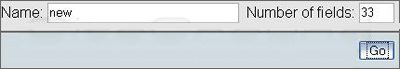
Alternatively, you can run a MySQL query, which will create the table. The format is:
CREATE TABLE tablename (Fields)
The fields are defined as follows:
fieldname type(length) extra info,
The fields are separated by comma.
For example, if you wish to create a table called Members with 3 fields in it – FirstName, LastName and Age, you should execute the following query:
CREATE TABLE Members(FirstName varchar(15),LastName varchar(15),Age int);

 Phone: 1(877) 215.8104
Phone: 1(877) 215.8104 Login
Login