Drupal is written in PHP and requires a MySQL database, both of which are available with the FastWebHost Drupal hosting services. The Drupal basic installation can be easily turned into many different types of web pages – from simple web blogs to large online communities. A Drupal installation can be turned into a content management system, a blog, a forum, a newsletter system, a picture gallery and more. Here we will explain the use of Drupal as a blog application.
Drupal installation
![]()
Please, visit the pages listed below to find detailed instructions how to install Drupal on your website with the help of the Softaculous auto-installation tool or through the web installer.
- How to install Drupal via Softaculous
- Manual installation of Drupal
How to create a blog site with Drupal?
![]()
Once you have finished with the installation of Drupal, you should navigate to the web address, where the script is located and you will see the main page. First you should log in with your administrative account or create a new one:
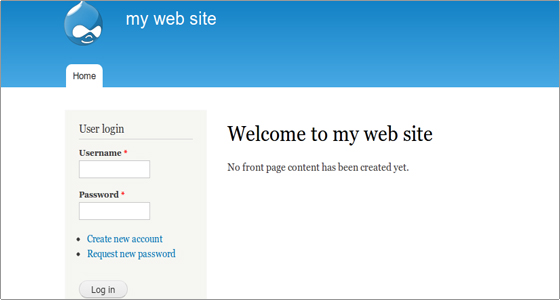
Then you can create content, edit your profile, manage your installation and more from the administer panel:
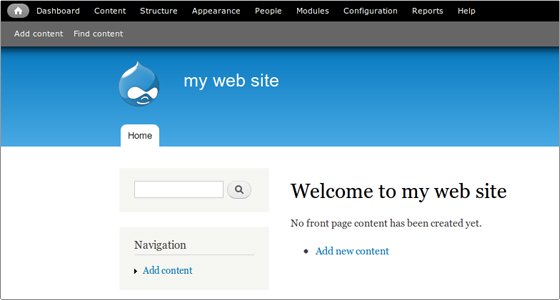
To start using Drupal as a blog, you should first enable the Blog module from the Modules area.
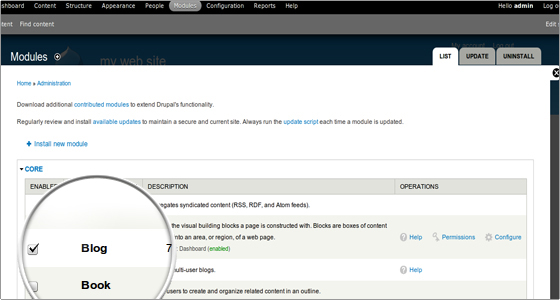
Drupal Settings
![]()
Go to Structure -> Blocks and add the Recent blog posts block in the preferred location on your web site layout.
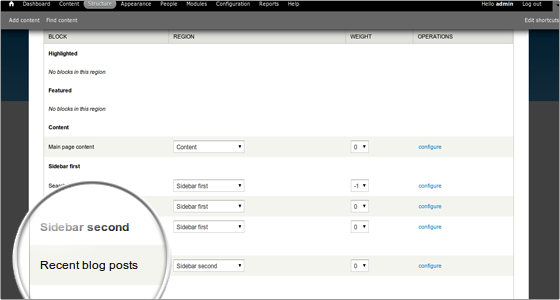
After that you should continue setting the access control for the blogging options in the People section as explained in the Drupal Access Control tutorial. New users for the blogging activity can be added from People -> Add user.
Creating Content
![]()
Next you should open the Content area and navigate to Add content -> Blog Entry.
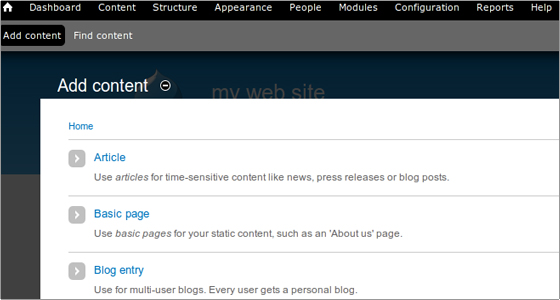
Enter the blog post and save it.
It will be automatically promoted to the front page and a menu entry in the previously chosen location will be visualized.
Once you are done, you can go to your home page. There you will see your post.
Useful links:
![]()
- Drupal Developer’s page
- Best hosting solution for Drupal
- Drupal tutorial
For more information on how to create different type of websites, check our page on how to make a website with FastWebHost Website Wizard.

 Phone: 1(877) 215.8104
Phone: 1(877) 215.8104 Login
Login