Courses
In this section the administrators can create, manage and delete courses, forums and course categories. They can generate course backups.
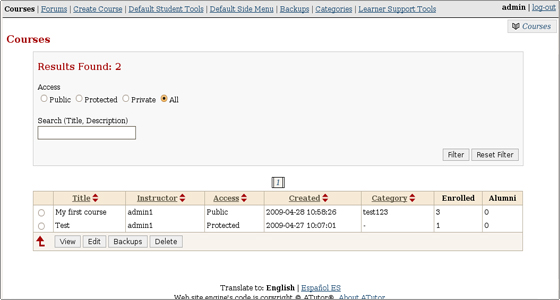
* Forums – New forums can be created or existing ones can be managed.
NB: The default ATutor 1.6.2 installation comes with the several
WARNING!
Illegal offset type in …menu_pages.php on line….
They can be fixed by applying the patch 0003 from the ATutor admin area -> Patcher.
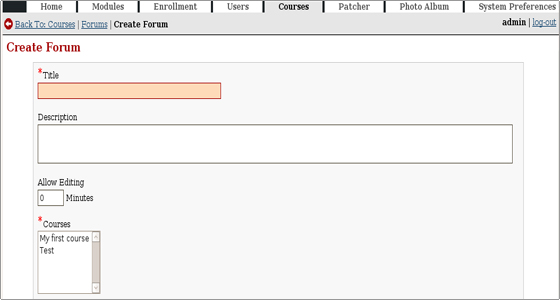
* Create Course – New courses can be created. The administrator can set the title, the instructor, the language, the description, the course size, the maximum upload file size and several more options.
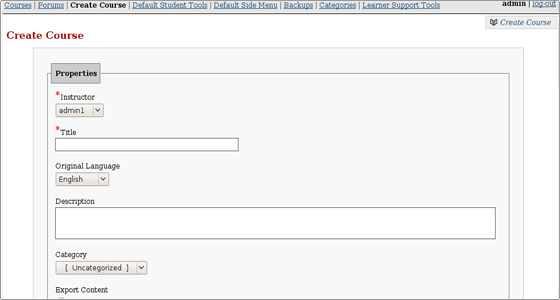
* Default Student Tools – The administrators can set the default students tools which will appear in the main navigation of the new courses.
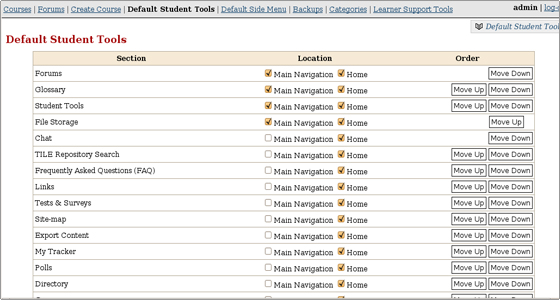
* Default Side Menu – From here you can set the drop-down items which will appear on the side menu of the new courses.
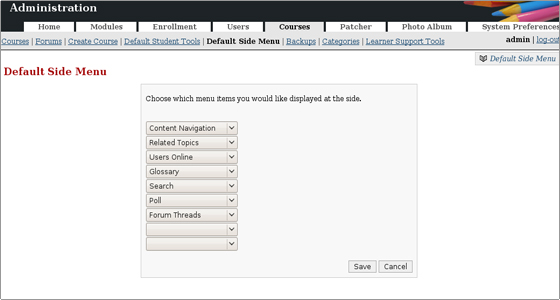
* Backups – Courses backups can be created, downloaded and restored.
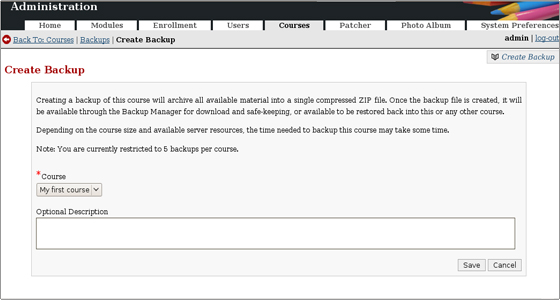
* Categories – You can set categories in which the courses can be grouped.
* Learner Support Tools – The URLs of different learner tools can be included.
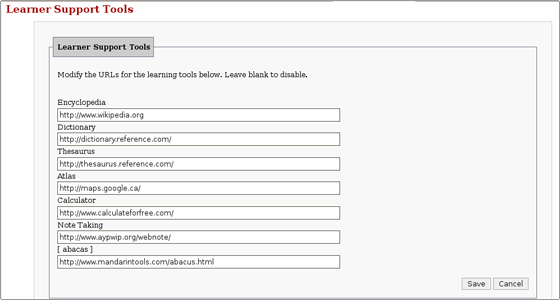
Patcher
It allows the administrators to patch their script installations when fixes or security upgrades are released.
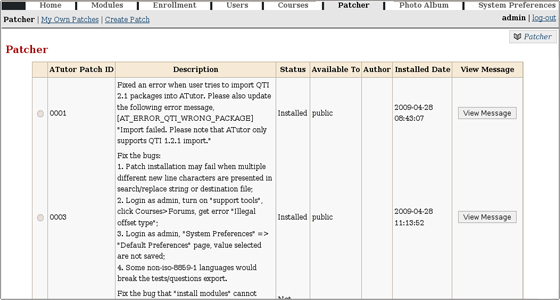
* My Own Patches – Here you can find a list with your own patches created through the Create Patch functionality. You can edit or remove them.
* Create Patch – Here you can create your own patches.
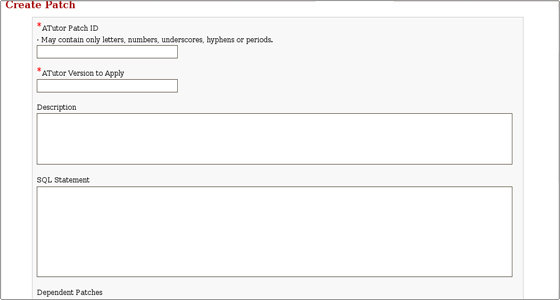
NB: You need to have some programming knowledge to create your own patches.
System Preferences
You can change some important ATutor settings like the site name, the home URL, the default language, the time zone offset, enable Pretty URLs and many more. Most of the options are self-explanatory.
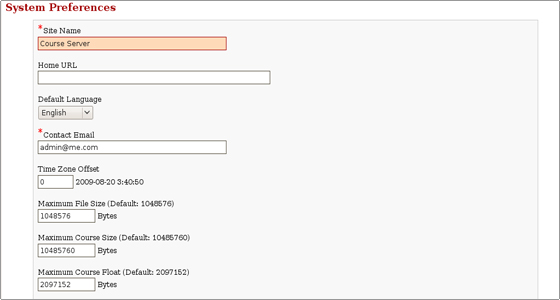
* Default Preferences – They are applied to new accounts after their creation. These settings are also valid for guests when they are accessing public courses.
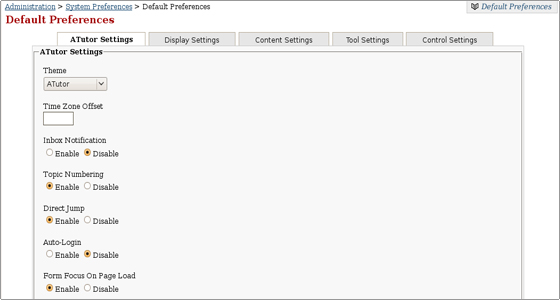
* Languages – You can manage the included languages, import new ones or take a part in the translation of the script in your language. The translation can be exported and shared with the ATutor community.
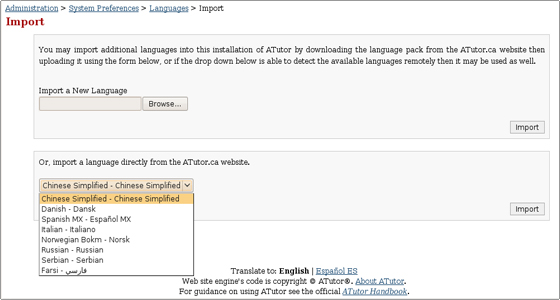
* Themes – You can import new themes and change the default one for your ATutor installation. There are also additional themes included in the script installation package.
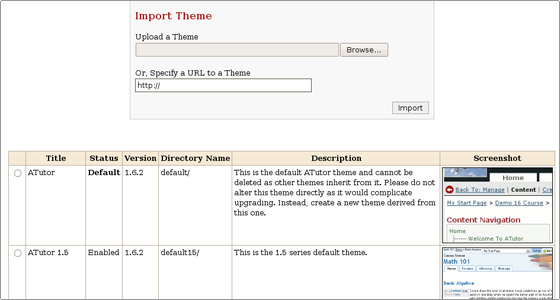
* Syndicated Feeds – Syndicate feeds can be displayed in the side menu of a course.
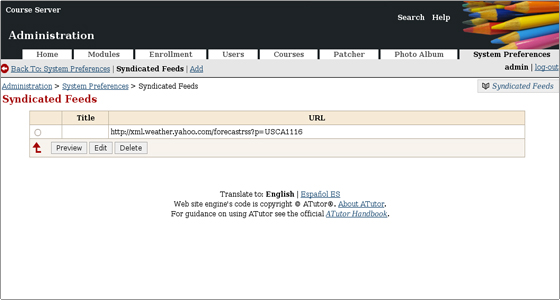
* Google Key – The Google search module can be included in ATutor as an external embedded resource. It can be used by the students. The administrators need to obtain a license key from http://google.com/apis before enabling the module.
* Error Logging – This tool will allow you to check the errors generated by your script or by the used patches and modules. It can be useful for troubleshooting an ATutor web site.
* Cron Set-up – You can set an automated event scheduler which will support the best functionality of the script. The Cron Job can be set through your cPanel->Cron Jobs. The Cron Job code should be: lynx -dump http://your-server.com/atutor/admin/cron.php?k=SECRET-KEY > /dev/null. The SECRET-KEY will be listed in the ATutor Cron Set-up area.
* Auto Enrollment At Registration – A unique URL can be created by the administrators. It will appear once the students register and through it they will be able to enrol to a defined number of courses.
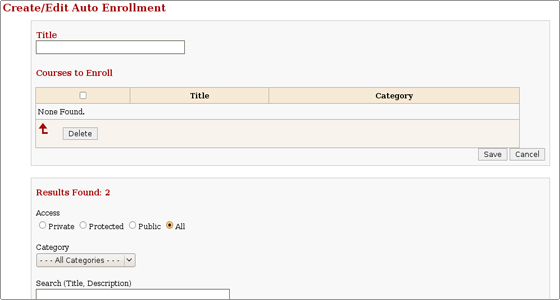

 Phone: 1(877) 215.8104
Phone: 1(877) 215.8104 Login
Login