You can add a menu link on your Joomla website to your Expose gallery by creating a new menu item for it.This can easily be done from the Joomla admin area > Menu > Main Menu (you can publish the menu item in any other menu you want) > New.Click on “Expose” for a menu item type.
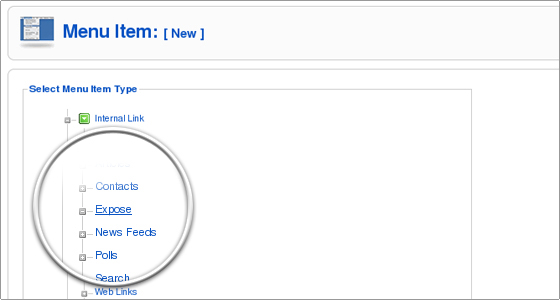
On the screen, type in the name of the menu link, e.g. “Gallery”, type in an alias, choose a parent item and click [Save] to publish your new menu item.
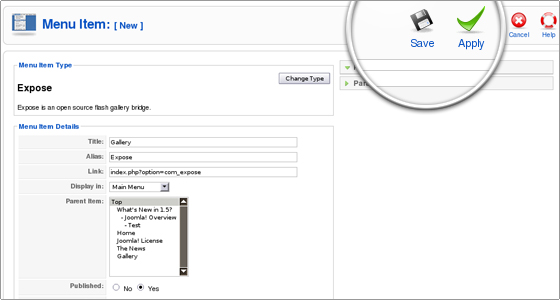
Then go to your front page and refresh it. The new menu item will appear 🙂
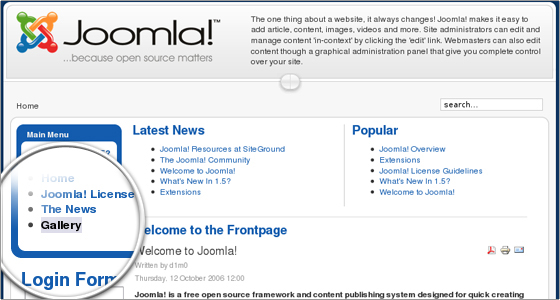

 Phone: 1(877) 215.8104
Phone: 1(877) 215.8104 Login
Login