You can add new menus and edit existing ones from the phpSQLiteCMS admin area > Admin menu > Menus.For example, if you wish to add a new menu item to the main menu, you should click the edit button next to it. You will see the existing items, as well as blank fields for creating a new item. Let’s create a new menu item called Test:
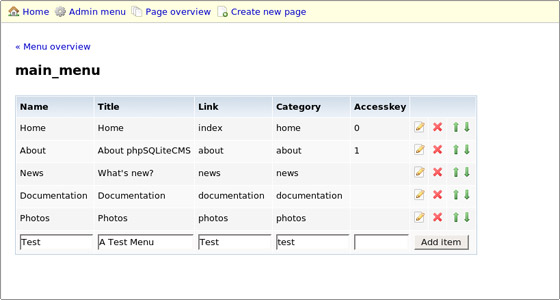
Once you fill in the fields, click [Add item] to add the new item to the menu. The item will show up and you will be able to edit it and move it up/down the items order:
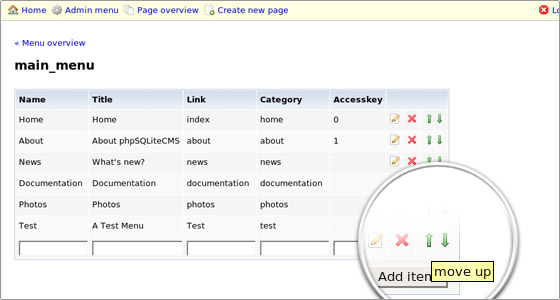
As soon as the item is added, it will appear on your front page as well:
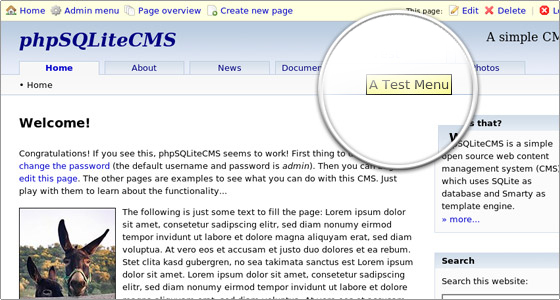

 Phone: 1(877) 215.8104
Phone: 1(877) 215.8104 Login
Login