In this tutorial you will learn how to add and edit meta tags in SilverStripe.
Follow the steps below to add/edit your meta tags:
STEP 1 Log in to your SilverStripe admin area.
STEP 2 Select the page where you would like to add/edit meta tags. Step 3. From the “Content” tab click on “Meta-data”:
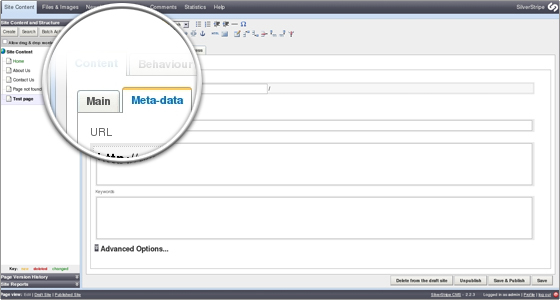
Here you can manage the URL, Title, Description and Keywords for the selected page. Step 4. Click the “Advanced Options” button and you will be able to add custom mega tags and specify the Google Sitemaps priority for the page.
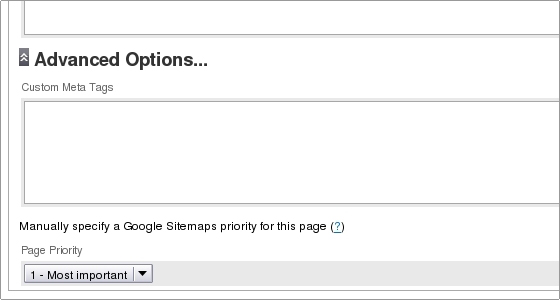
To save the changes, click the “Save” button.

 Phone: 1(877) 215.8104
Phone: 1(877) 215.8104 Login
Login