The main functionality of the PhpMyAdmin tool is to manage your databases.
Click on the Databases link. Pick the preferred database which you want to manage and click on its name.
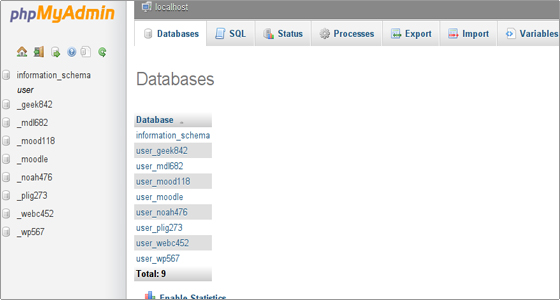
In the new screen you will see a list with the database tables, the allowed actions with them, the number of the records, the storage engine, the collation, the tables’ sizes and the overhead.
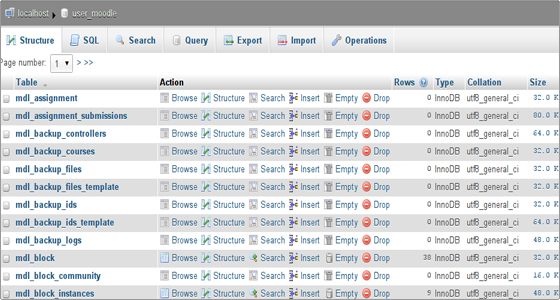
The possible actions which you can perform to a chosen table are:
Browse
Only the tables with existing records can be browsed. Once you click on the Browse icon a new window with the records list will be opened.

By clicking on the Pen icon you can edit the chosen record.
You will see the record structure and you can alter the values of the records.
Structure
The next option is named Structure. In the Structure screen you will see the database’s table structure.

You will see the fields’ names, their types, collations, attributes, additional extra information, the default values and whether the fields’ values can be NULL. You can browse for distinct values by clicking on the corresponding action icon. Also, you can edit a field’s structure or delete a field. You can define different indexes: Primary, Unique, Index and Fulltext. More about the indexes can be found in the MySQL Indexes documentation.
In the Indexes area you will find the indexes assigned for the table and the fields for which they are set. You can edit and delete them.
Additionally, in the same screen you can check the Space Usage and the Row Statistics.
Search
Through the Search action you can generate a search query for the chosen table.
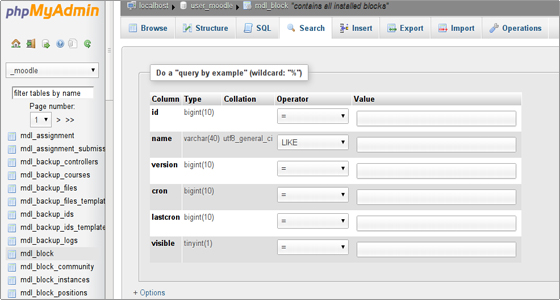
You can either write the WHERE clause or you can use the “query by example” functionality. You should click on the Go button to execute the query.
For example, if you want to visualize all the records with a field value that starts with a you should select the fields which you want to show. Pick the LIKE operator from the drop-down menu and enter in the corresponding field value a% (% stands for a wildcard string). Click on the Go button to see the result.
Insert
Using the Insert action you can insert records in your database table.
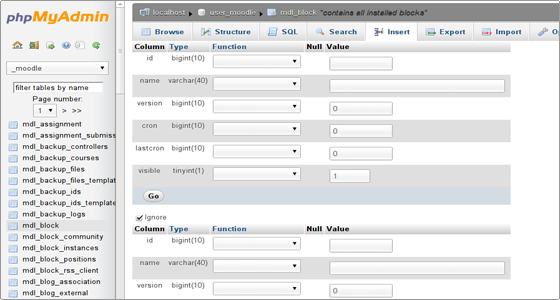
Once you fill in the corresponding values click on the Go button and the new record will be inserted.
Empty
The Empty action allows you to empty your database table, removing the data and keeping the empty table.
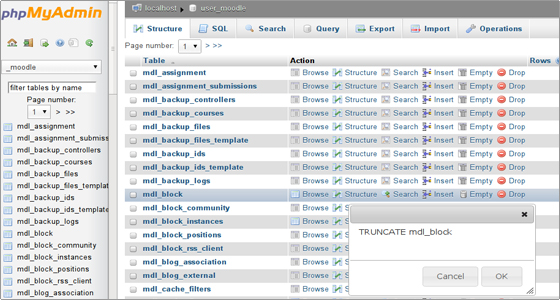
Drop
Through the Drop action you can delete the whole table and all the records stored in it.
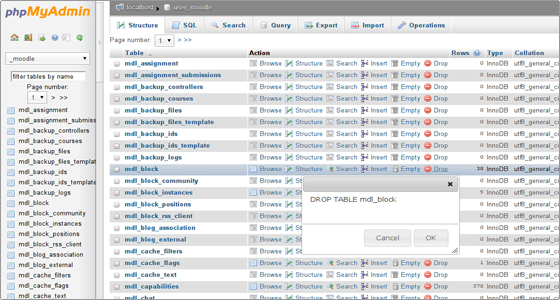

 Phone: 1(877) 215.8104
Phone: 1(877) 215.8104 Login
Login