Custom avatars can be uploaded both by the users and the administrator. These that are uploaded by the administrator can be used by all the users. When a user uploads an avatar – only he can use it.
To upload public avatars that will be used by your visitors, you must go to the Upload Avatar menu which is located under the Avatars tab.
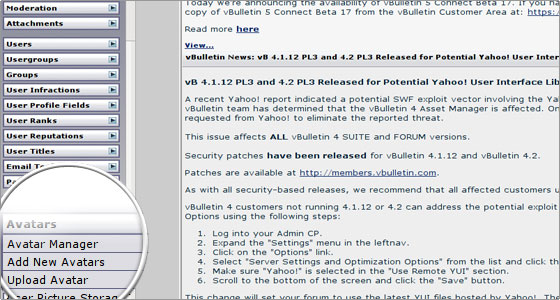
Select the file from your computer by clicking the browse button. You have the option to apply this avatar after a certain amount of posts. You can modify the value of the minimum posts before this avatar and its title to appear.
You don’t need to change the avatars storage path or permissions. The vBulletin software requires 777 permissions for this folder, according to the official documentation released. But on the FastWebHost servers this folder is working under 755 permissions without facing any problems. Click Upload to upload the image.
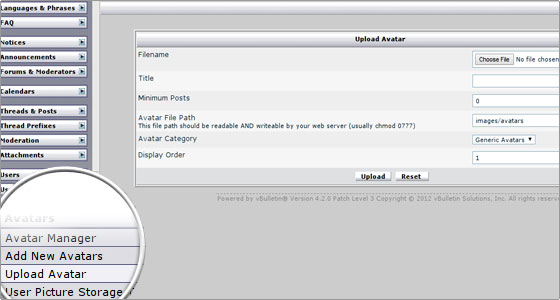
If you want to upload more than one image at once, you can batch upload all the images in the images forum folder.

 Phone: 1(877) 215.8104
Phone: 1(877) 215.8104 Login
Login