Dolphin user account
A new Dolphin user can be registered by clicking on the Join link, located on the main page.
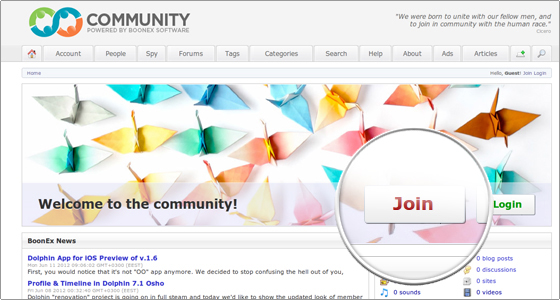
Next, the visitor should fill in all the required details regarding the future profile.
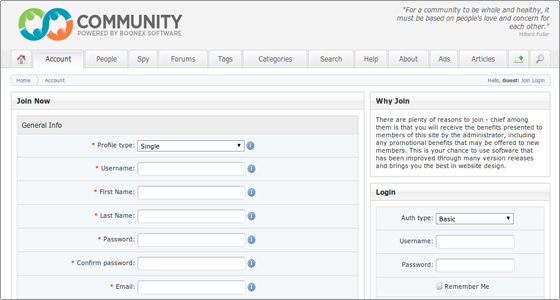
Once the above step is completed, the future member should click on the Join Now button to finish the registration.
Click on the Login link. Next, enter the login details and start customizing your profile in the Dashboard area.
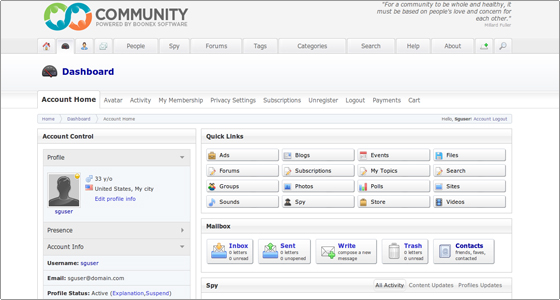
In order to edit the account details navigate to Account Home->Edit Profile Info.
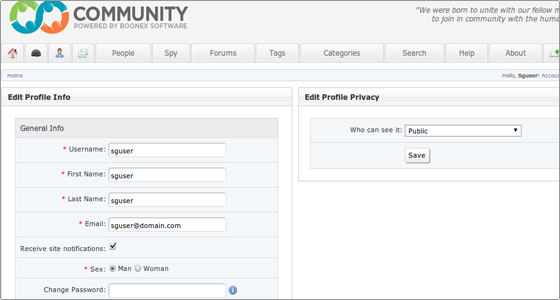
Once you are ready, click on the Save button to keep the changes.
The profile photos can be uploaded and changed from the Avatar section.
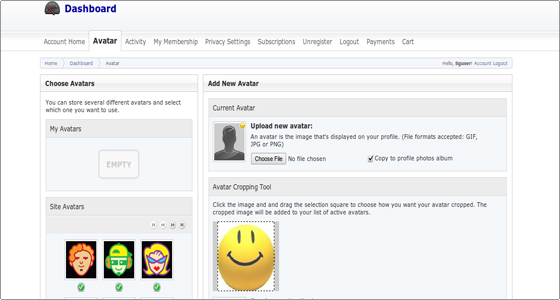
Browse the avatar image, crop it if necessarily and click on the Add Avatar button.
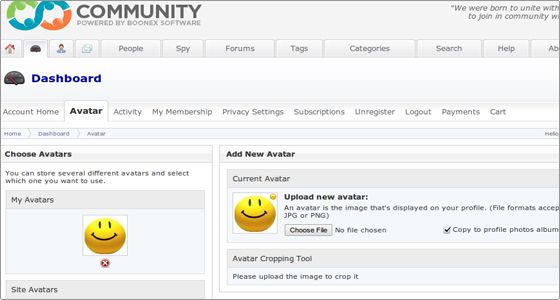
In the Sounds section you can upload an audio file (for example a .mp3 file) and it will be associated with your profile.
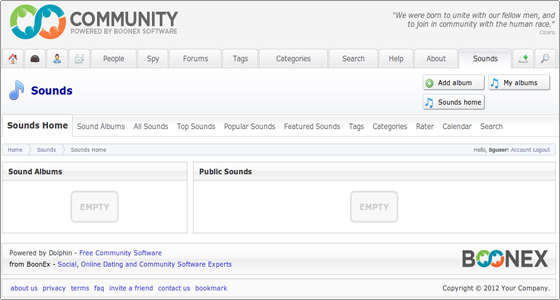
In the Profile section you can customize your profile by clicking on the Customize button.
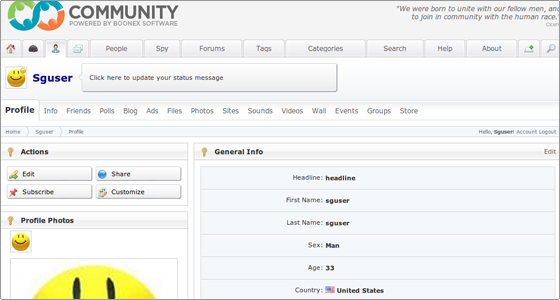
You have the option to tune the used fonts, the borders, the background color and upload a background image.
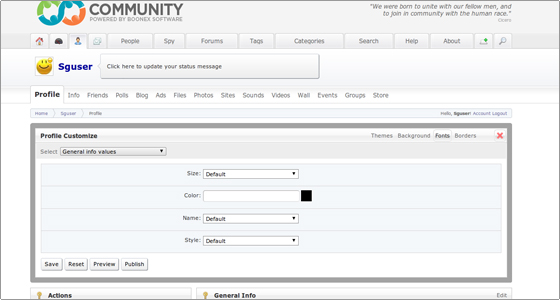
The Wall section allows you to post entries that will be visualized in your profile.
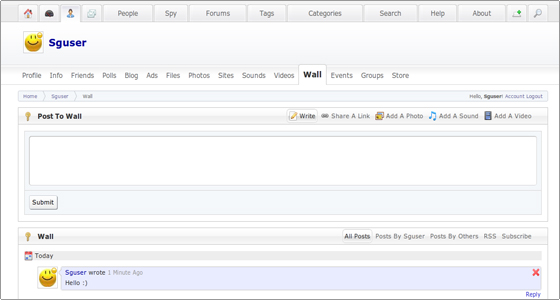
Dolphin User Search
Once you create a new user account you will want to search for other users with similar interests.
Login as a member and navigate to the People -> All Members area.
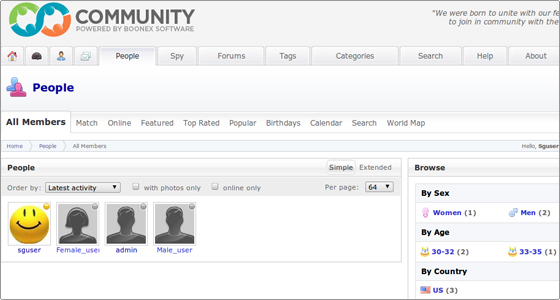
Start your search for the matching members with the the preferred profile characteristics from People -> Search. You can perform simple, advanced and quick searches.
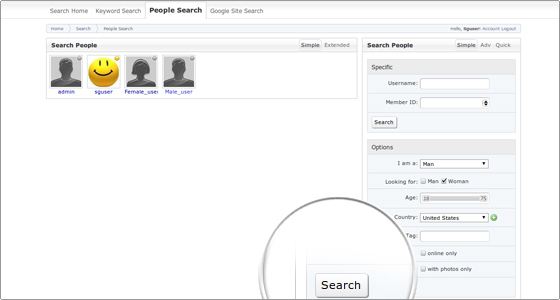
Besides listing all the users and searching for the ones that match your criteria you can get only the online members from the People ->Online area.
In the Profile -> Friends area you can find a list with your virtual friends.
Once you find your match you can add her/him to your friends list by opening the member’s profile and clicking on the Befriend link. You can rate the members’ profiles using the Rate Profile option.
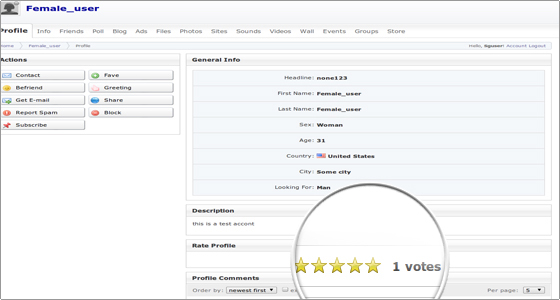
Additionally you can send a letter to your friend through the corresponding tool. You can add the user to the hot list by clicking on the Fave link. Also, you can send a greeting, get an e-mail with the other user’s contact information, check the profile photos, videos and music, share the profile details with another friend, report the member, block him/her or subscribe for the activities of this member.

 Phone: 1(877) 215.8104
Phone: 1(877) 215.8104 Login
Login