Backend users
You can create new users from the User Admin module. To do it just click on the “Create new user” button in the module’s header. You will then be able to set the access rights for the new user. A quite large page with many options will open, where you can select for example which modules the user can access and many more.
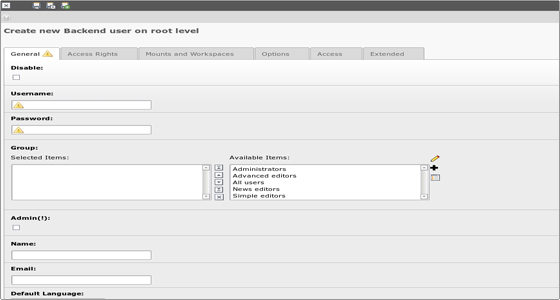
User permissions
For every backend user you can select which Modules, Folders, Pages, etc to access. From “File Mounts” under the “Mounts and Workspaces” tab you can mount certain directory to the user’s Filelist module. The “DB mounts” points which page from the whole page tree will become the root page for the user. That way you can give to specific user a specific part of the page tree. Just set the value to that page.
Each page has a permission setting for access like the file system on a Unix server. There is an owner user, an owner group and then permission settings for each in five different categories: read page, edit page, delete page, new sub-page and page content. You can set and view permissions in the “Access” module.
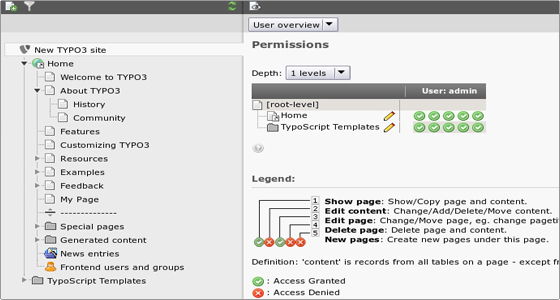

 Phone: 1(877) 215.8104
Phone: 1(877) 215.8104 Login
Login