WordPress is considered one of the most convenient and easy to use content management systems for website owners. Despite this, many website owners and those who are new to using the website, wonder how they can add a contact form to their website to build a large customer base and influence high sales turnover. In this post, we look at why contact forms are important and how you can add one on your website.

Benefits of Using Contact Forms
A contact form is simply a set of questions that have to be filled out by visitors to obtain detail about their name, email address, and other questions that are specific to the website. Many owners use contact forms since they offer a number of advantages. These are a few.
Helps generate awareness and interest
Contact forms are important for building awareness and interest of a brand. This is particularly important if you have recently created your website or brand and are in need of recognition from followers. By taking customer details such as name, email address, and other useful information, you can send information about products and services, as well as price quotes.
Helps obtain useful feedback
Contact forms can also be used to get a good insight into what customers or visitors feel about your products and services or your website. Obtaining sufficient feedback is important for ensuring your products and service meet customer expectations to grow your online business.
Builds customer base for marketing purposes
You can also use contact forms to formulate your online marketing strategy. Customer details, such as name, gender, and email address can be used either for email marketing, weekly newsletter, content marketing, and lead generation tactics.
How to Add a Contact Form?
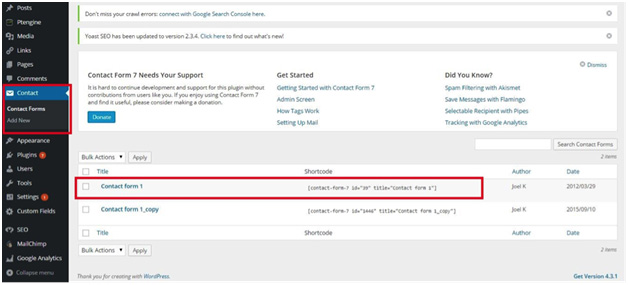
You should use the following steps to add a contact form to your website.
- Log into your WordPress account
- Under the dashboard, go to plugins and then click on Add New
- Next you have can either go on the Search Plugins box to look for a plugin of your choice or click on the Upload Plugin option at the top to install another contact form party plugin.
- After you have selected the Contact Form 7 plug, click on the Install Now
- Once WordPress is done installing your plugin, click on the Activate Plugin box to complete the process.
Customizing Your Contact Form
Each contact form plugin you install on your website will offer you plenty of customization features that you should use to gain information specific to your target market of niche customers. For this, you will need to add multiple fields for questions, but also be careful not to ask too many questions as visitors will not be willing enough to give their details. Keep it concise and relevant.
Another thing you should note is not to get intimidated by too many tags when customizing your contact form. You don’t need to have a computer degree to be able to customize plugins to suit your business goals. Check out our other blog post on how to make your WordPress websites speed optimal here.

 Phone: 1(877) 215.8104
Phone: 1(877) 215.8104 Login
Login


Leave a Reply